- Enable Power saving mode to prolong battery life.
Note: Swipe down from the Notification bar > Tap the Settings icon > Tap the My device tab > Tap 'Power saving mode' > Tap 'Power saving mode' > Tap the On/Off switch.
- Set the Brightness to low or automatic.
Note: Swipe down from the Notification bar > Tap the Settings icon > Tap 'Display' > Tap 'Brightness' > Tap the Auto checkbox, or drag the Brightness slider to the desired level.
- Set the Screen timeout to a shorter duration.
Note: Swipe down from the Notification bar > Tap the Settings icon > Tap 'Display' > Tap 'Screen timeout'.
- Turn off Bluetooth,Wi-Fi and NFC when not in use.
Note: Swipe down from the Notification bar > Tap the desired icon.
- Avoid using Live wallpapers.
Note: Touch and hold an empty space on a home screen > Tap 'Wallpapers' > Tap the desired wallpaper > Tap 'SET AS WALLPAPER'.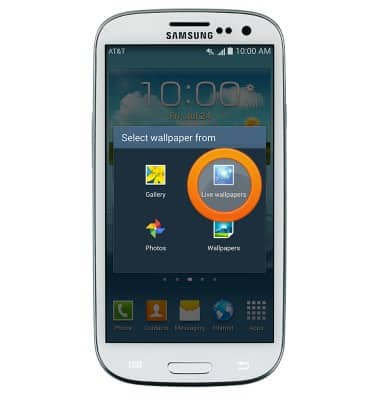
- Turn off Location services.
Note: Swipe down from the Notification bar > Tap 'Location'.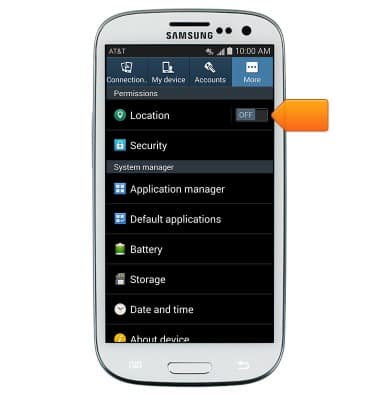
- Turn off the Auto-update apps feature in the Play Store.
Note: From the home screen, tap 'Play Store' > Tap the Play Store tab > Tap 'Settings' > Tap 'Auto-update apps'.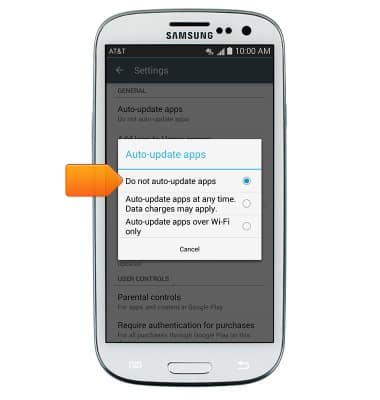
- Disable automatic Sync.
Note: Swipe down from the Notification bar with two fingers > Tap 'Sync'.
- If you are traveling and do not have access to mobile or Wi-Fi networks, switch to Airplane mode.
Note: Press and hold the Power/Lock key > Tap 'Airplane mode'.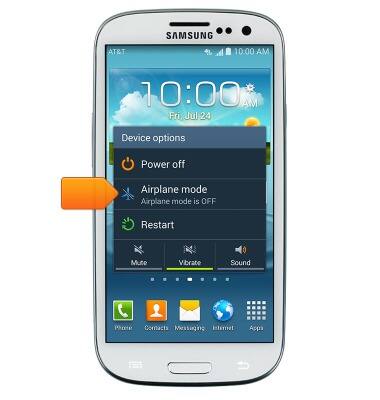
- For information about charging your battery, search tutorials for ‘Charge battery’.
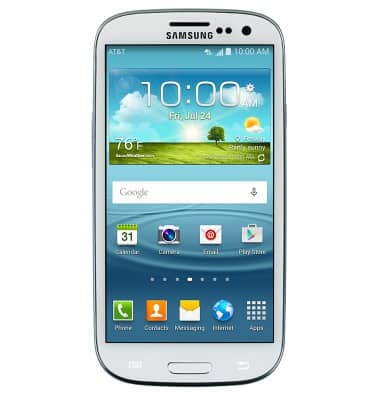
Battery life
Samsung Galaxy S III (I747)
Battery life
Tips & tricks to extend your battery performance.
INSTRUCTIONS & INFO
