- From the home screen, tap the Apps icon.

- Tap Gallery.

- Tap the desired album.
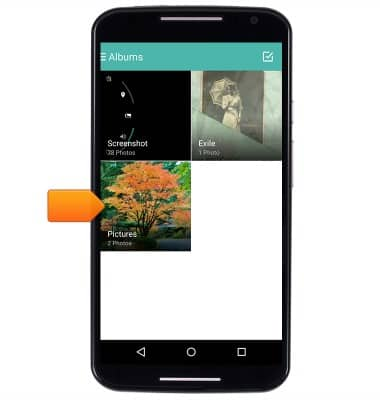
- Tap the desired photo or video.

- The desired photo or video will be displayed. Tap the Share icon to share it.
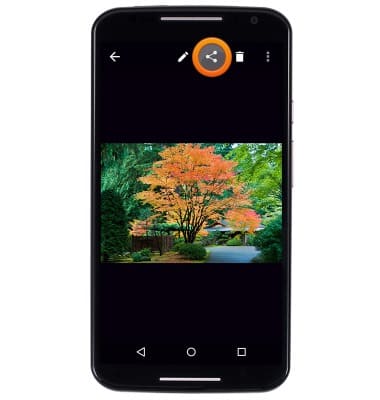
- Tap the desired option, then follow the on-screen prompts to share the photo or video.

View & share photos or videos
Motorola Moto X (XT1097)
View & share photos or videos
Access, view, and share your photos and videos.
INSTRUCTIONS & INFO
