- The Notification bar displays the network signal strength, data connection, battery status, and other notification icons.

- The home screen displays the date and time.

- To access frequently used apps, press the Left Soft key.

- To access the Menu, press the Right Soft key.

- To change the wallpaper, from the home screen, press the Right Soft key.

- Scroll to Settings, then press the Center Nav key.

- Scroll to Display, then press the Center Nav key.
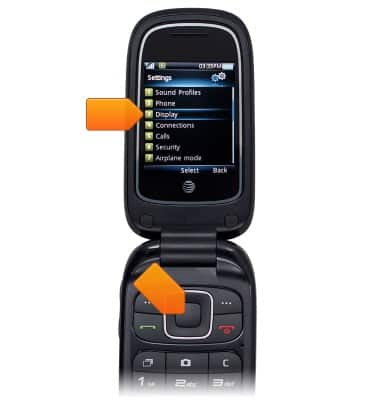
- Scroll to Wallpaper, then press the Center Nav key.
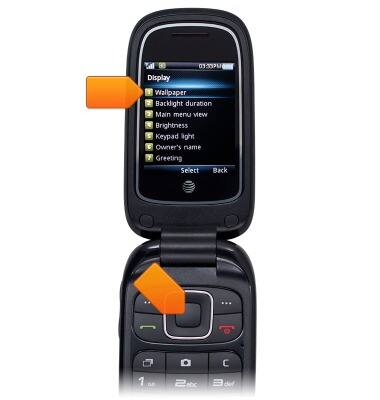
- Scroll to Pictures, then press the Center Nav key.
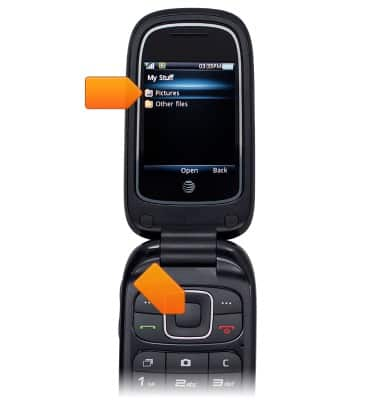
- Scroll to Wallpapers, then press the Center Nav key.

- Scroll to the desired wallpaper, then press the Center Nav key.

Learn & customize the home screen
ZTE Z222
Learn & customize the home screen
Add shortcuts and widgets, access the notification panel, changing wallpaper, and more.
Use the Home screen
This video provides an overview of the home screen features.

Use the Home screen
0:56
INSTRUCTIONS & INFO
