- From the home screen, tap the Apps icon.

- Swipe to, then tap Gallery.

- Tap the Desired album.
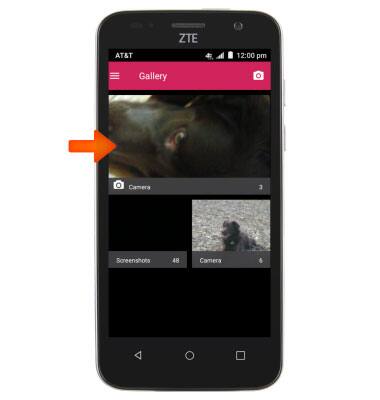
- Scroll to, then tap the Desired image to view.

- Tap Anywhere on the screen to reveal the menu.

- To share the image, tap the Settings icon.

- Tap Share.

- Tap the Desired option.
Note: For this demonstration, 'Messaging' was selected.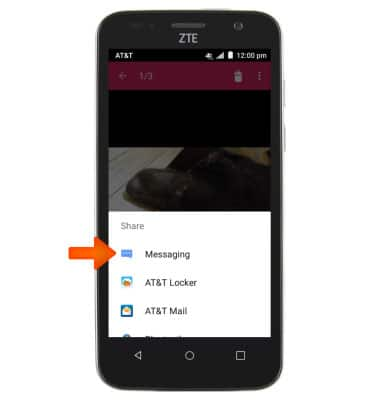
- Enter the Desired recipient.
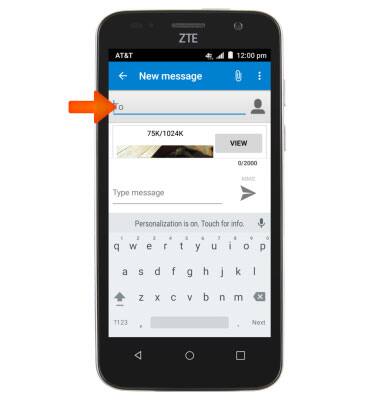
- Tap the Message field, then enter the Desired message.

- Tap the Send icon.
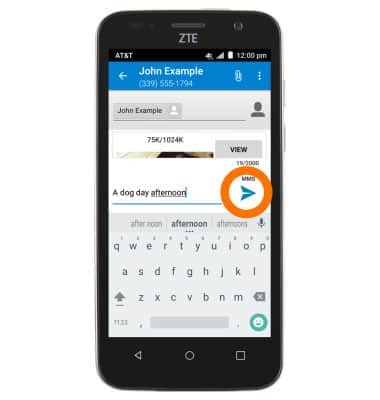
View & Share Photos or Videos
ZTE Maven (Z812)
View & Share Photos or Videos
Access, view, and share your photos and videos.
INSTRUCTIONS & INFO
