- NFC is a wireless technology that allows your device to communicate by touching, or being in close proximity to, other NFC devices or tags.

- Swipe down from the Notification bar with two fingers, then tap the Settings icon.

- Tap More.
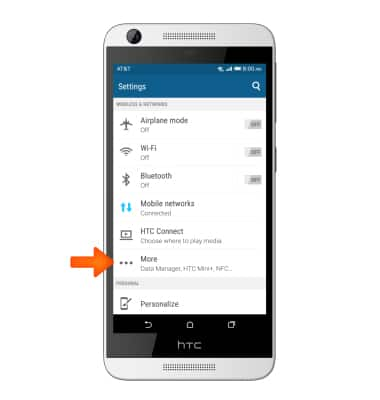
- Tap the NFC toggle to turn NFC on or off.
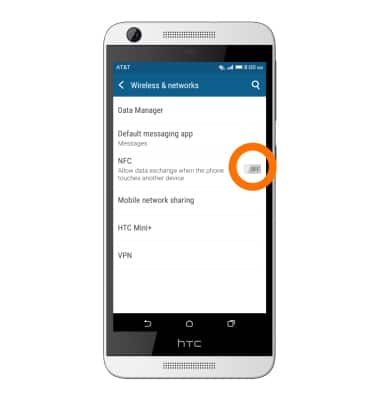
- When NFC is enabled, the NFC icon will be displayed in the Notification bar.
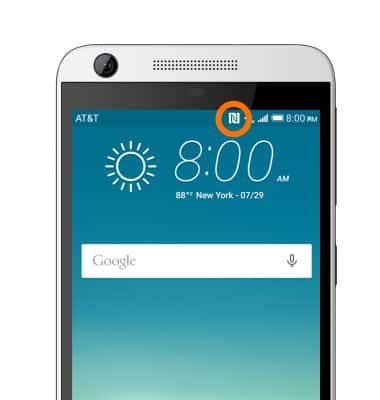
- To share content with another NFC enabled device, on your device, open a Screen that contains content you'd like to share.
Note: For this example, a photo was chosen.
- Move the Back of your device toward the back of the other NFC enabled device.

- When the devices connect, your device will make a sound or vibrate and the image on your screen will get smaller. Tap Your screen to share the content.
Note: If the necessary app isn't installed on the other device, Google Play will open to a screen where you can download the app.
- Once the transfer is complete, the other device will display the Transferred content.

NFC
HTC Desire 626 (0PM912000)
NFC
Use NFC to share content such as photos and contacts between compatible devices.
INSTRUCTIONS & INFO
