- To access Google Search, touch and hold the Home icon, drag up to Google, then release.
Note: Google Now is an intelligent personal assistant that can answer your questions, make recommendations and perform actions as you ask, or proactively based on your past behavior. To learn more visit www.google.com/now
- Tap the Google search field, enter the Desired search, then tap the Search icon.
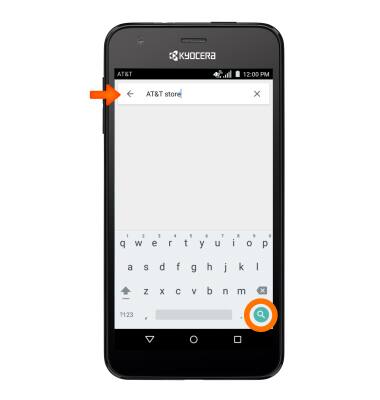
- To perform a voice search, tap the Microphone icon and speak the Desired search.
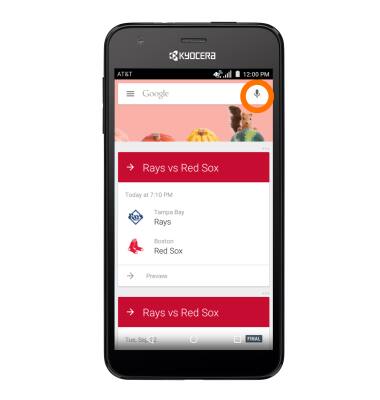
- To clear the search field, tap at the end of the entered text and tap the Backspace key until text is deleted.
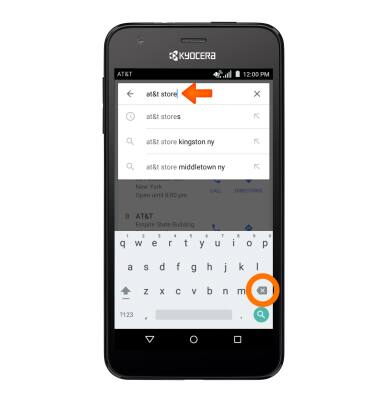
- To access Google Search settings, tap the Menu icon.

- Tap Settings.

Search
Kyocera Hydro Air (C6745)
Search
Perform a text and voice search on your device and how to adjust search settings.
INSTRUCTIONS & INFO
