- If a SIM is not in the device the “Missing SIM Icon” will display in the Status bar when the device is turned on.
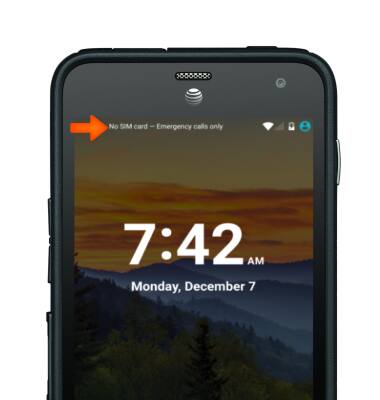
- The SIM Card tray is located under the back cover of the device. To remove the cover, rotate the battery door screw on the back of the phone counter-clockwise several times to loosen (you should hear a 'click' sound when the screw is loose). Insert your fingernail into the slot at the bottom left side of the battery door and lift the battery door.
Note: The battery door screw is permanently mounted on the door and cannot be removed.
Slide the locking bar in the direction of the arrow to unlock, and remove the battery. Insert the new nano SIM card into the flap, making sure the cut-off corner is at the top right and then lower the flap of the SIM card holder. Slide the flap in the direction of the arrow to lock it.

To insert a microSD memory card, lift the microSD card stopper, slide the Memory Card into the microSD card holder with the gold contacts facing down. Gently push the card in until it snaps into place.
Note:SD cards are sold separately. To prevent data corruption, it is recommended to unmount your memory card before removing it. To unmount your memory card, tap Settings > More > Storage > Unmount SD Card.

- Insert the Battery with the gold contacts touching, and slide the Battery latch to the locked position.

- Replace the Back cover, pushing down on both sides from top to bottom until it clicks into place, and then tighten the Screw.

Phone assembly
Kyocera DuraForce XD (E6790)
Phone assembly
Install and remove the SIM and battery.

0:00
INSTRUCTIONS & INFO
