- To change the watch face style, touch and hold the background of your watch’s screen.
Note: You can also change your watch face via Settings, by swiping down from the top of the watch screen, swipe right to left four times, then tap Settings. Swipe to and tap Change watch face.
- Swipe left or right to view available watch faces.

- Tap the desired watch face to set.

- To change the watch face from your phone, tap the Android Wear app.

- From the Android Wear home screen, in the 'Watch faces' section tap MORE.
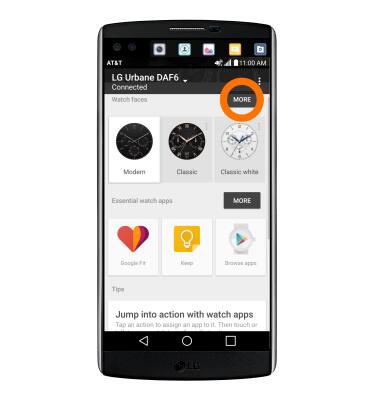
- Swipe to, then tap the desired Watch face.
Note: The Watch face will automatically sync to your watch.
- To download additional watch faces from Play Store, tap Get more watch faces.
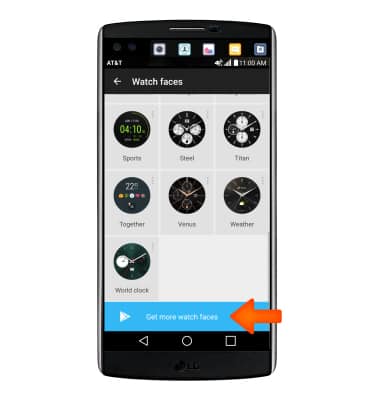
Change watch face
LG Watch Urbane 2nd Edition LTE (W200A)
Change watch face
This tutorial shows how to change the watch face on the device.
INSTRUCTIONS & INFO
