- To reset your watch’s settings to their factory default values and delete all of your data, from the watch face, swipe down from the top of the screen.
Note: Your watch connects to one mobile device at a time. A factory reset erases all data from your watch's memory. After completion, it is ready to connect to another mobile device.
- Swipe right to left four times then tap Settings.

- Scroll down, then tap Unpair with phone.

- To Unpair and factory reset your watch, tap the Check mark icon.
Note: Unpairing will factory reset your watch settings and delete all user data.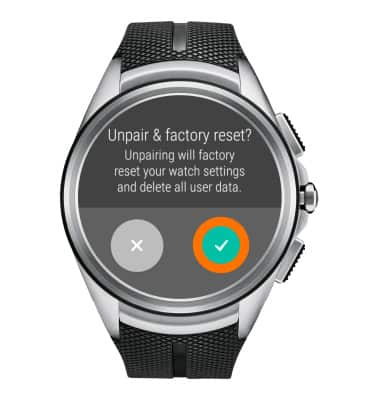
Reset device
LG Watch Urbane 2nd Edition LTE (W200A)
Reset device
Perform a soft, factory, and alternate master reset of the device.
Reset device
Perform a soft, factory, and alternate master reset of the device.

Reset device
0:52
INSTRUCTIONS & INFO
