- To access in-call options, swipe up from the bottom of the screen.

- To access the dial pad tap Dialpad.
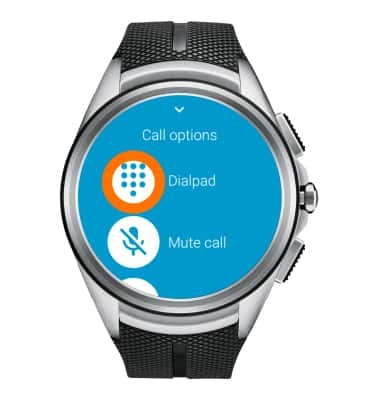
- To mute the call tap Mute call.

- To Unmute the call tap Unmute call.

- To place the call on hold tap Pause call.

- To take the call off of hold tap Resume call.

- To change the call volume, tap Volume.

- Then touch and drag the volume slider to the desired level.

- To disconnect a call, swipe up, then tap the End call icon.

In-call options
LG Watch Urbane 2nd Edition LTE (W200A)
In-call options
Learn what features are available while on an active call.
INSTRUCTIONS & INFO
