- Your watch can be used to write emails as well as read emails received on your mobile device.

- To compose an email, from the watch face, say 'Ok Google' to display the "Speak now" prompt.
Note: If your watch doesn't respond, tap the screen to wake it up.
- Say "Email".

- The 'To whom?' screen will be displayed. You will see the Speak now prompt.

- Say the name of the contact you want to send an email to, then select the contact you want when the contact's list appears.

- You will be prompted to say the message you want to send.

- Your message will send automatically.
Note: To cancel sending the email, tap the X icon.
- To checking emails on your phone, return to reading your emails on your watch, then swipe the message card from right to left and tap Open on phone.

- To reply to an email on your watch, swipe from right to left you can take different actions, such as archive or reply.
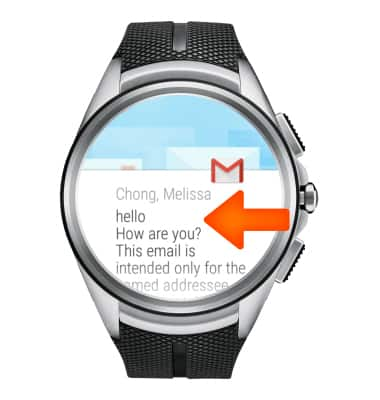
- Tap Reply and say your message. Your message will send automatically.

- To delete or archive email messages, swipe the message card from right to left and tap Delete or Archive.

Send & receive email
LG Watch Urbane 2nd Edition LTE (W200A)
Send & receive email
Create, view, and respond to email from your watch.
INSTRUCTIONS & INFO
