- To make a call from the watch face swipe right to left to access the apps.

- Swipe up from the bottom of the screen and tap Phone.

- Tap desired Contact.
Note: Swipe from right to left 2 times to access the dialpad.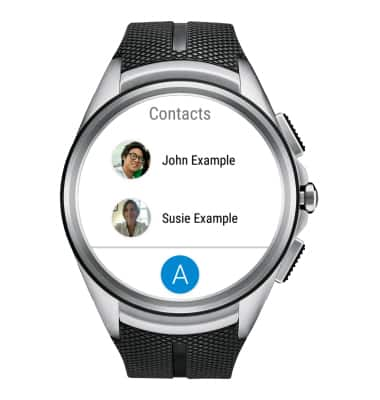
- To add another call while on an active call, tap the Menu icon.
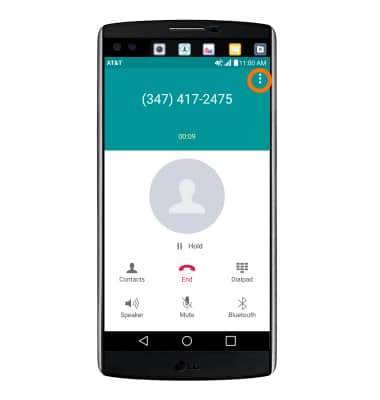
- Tap Add call.
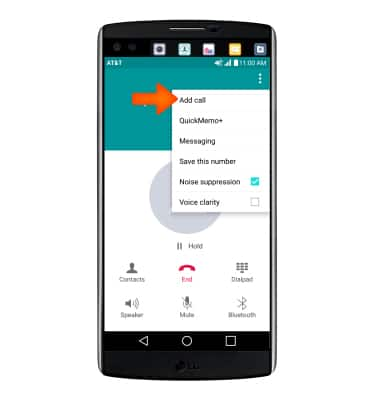
- Dial the Desired number and tap the Call icon. Your Original call will be put on hold.
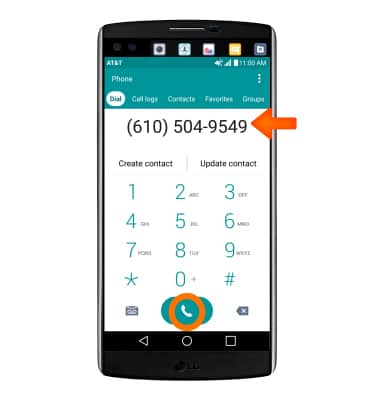
- To merge calls, tap the Merge calls icon. The calls will become a conference call.
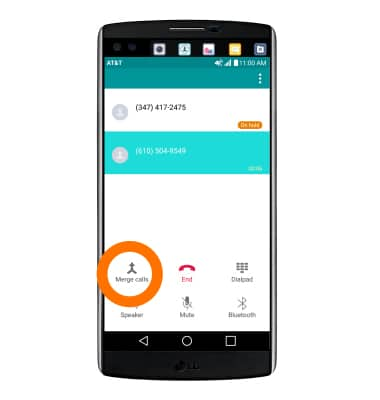
- To place one call on hold, tap the Drop down menu icon.
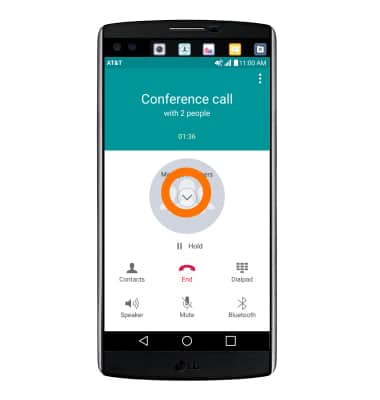
- To disconnect one call, from the drop down menu, tap the End call icon next to the Desired call.

- To disconnect all calls, tap the End Call icon.
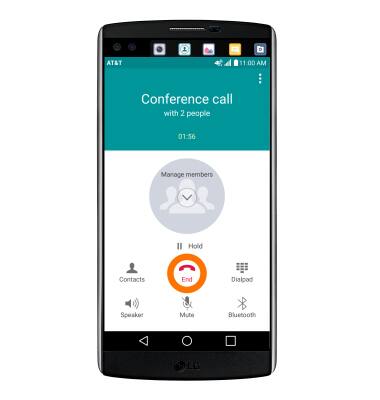
Conference calling
LG Watch Urbane 2nd Edition LTE (W200A)
Conference calling
Add another person to your call, merge calls, place someone on hold and more.
INSTRUCTIONS & INFO
