- To open the Music Player, from the home screen, tap Apps.
Note: To add music to your device, you can purchase from Google Play or transfer music files from your computer to the device Music folder.
- Swipe to, then tap the Music Player icon.

- Swipe to your desired Playlist, Artist, Albums, Songs, Genres, and Composers, then tap the Desired option.
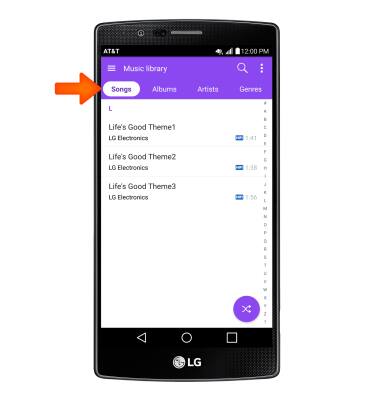
- Tap the Pause icon to pause song playback.
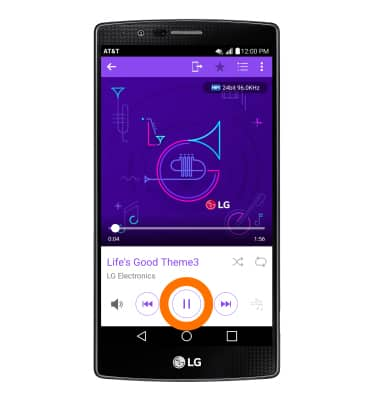
- Tap the Forward/Backward icons to skip back and forth on the playlist.

- Tap Shuffle all to toggle shuffle playback options on/off.
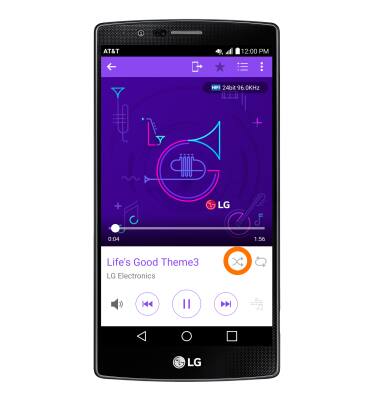
- Tap the Menu icon to view additional options.

- To turn off the music player, swipe down from the top of the screen and tap X icon.

Play music
LG G4 (H810)
Play music
Play music, turn the music player off.
INSTRUCTIONS & INFO
