- To lock your device, flip the screen closed.

- To unlock the device, open the screen.
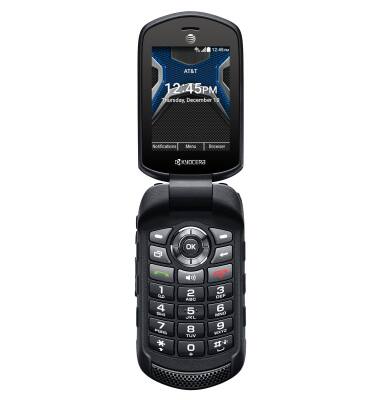
- To set a security lock on the device, from the home screen, press OK to access the menu.
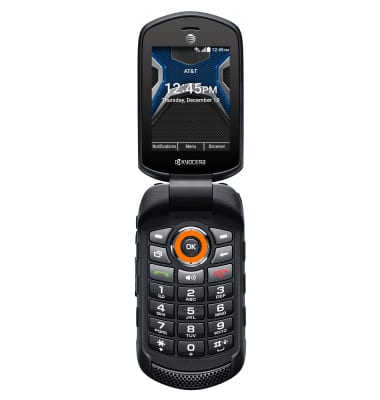
- Use the navigation keys to select Settings and press the OK key.

- Use the navigation keys to select Personal and press the OK key.

- Use the navigation keys to select Security and press the OK key.

- Select Lock type and press the OK key.
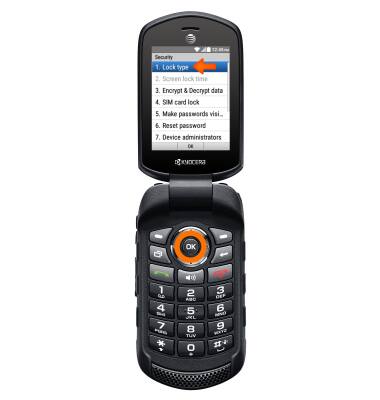
- Select whether you would like to use a PIN lock or a Password lock.
Note: For this example PIN was used.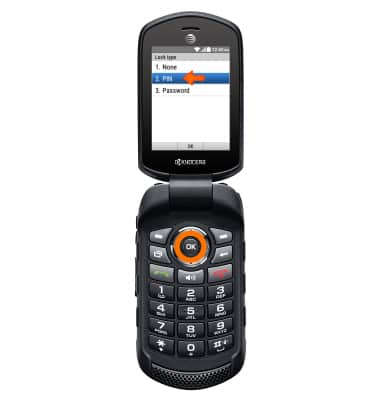
- Enter your PIN number using the number keys and press the OK key.
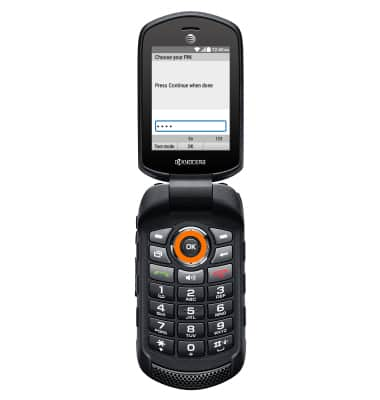
- Press the left selection key to continue.

- Reenter your PIN to confirm and press the OK key.
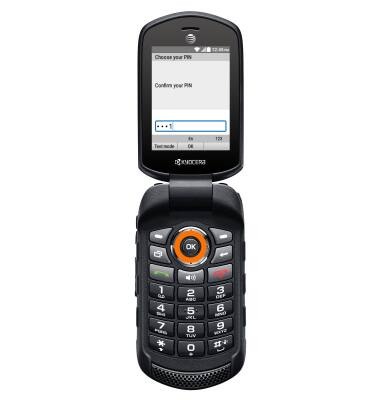
- Then press the left selection key to finish.

- To unlock your screen, from the lock screen, press the right selection key to unlock.
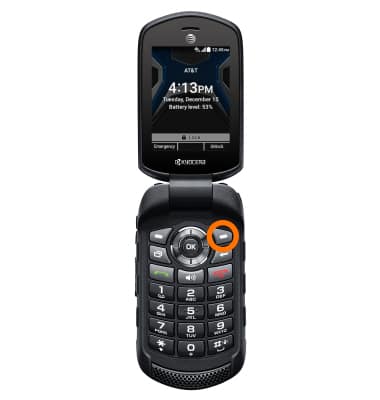
- Enter your PIN using the number keys and press the OK key.
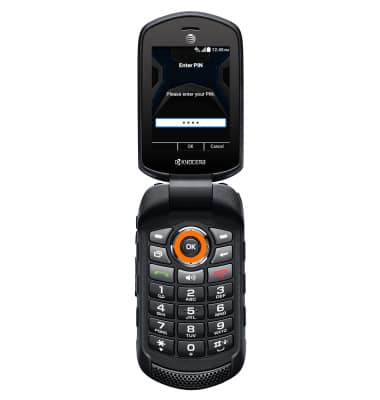
Secure my device
Kyocera Dura XE (E4710)
Secure my device
Lock the device screen, set and change security lock, and locate device.
INSTRUCTIONS & INFO
