- VIEW AVAILABLE MEMORY: Swipe down from the Notification bar, then select the Settings icon.
Note: This device is available with approximately 16GB of internal, usable memory and the option to add a MicroSD card up to 128GB. MicroSD cards are sold separately.
- Scroll to and select Storage.
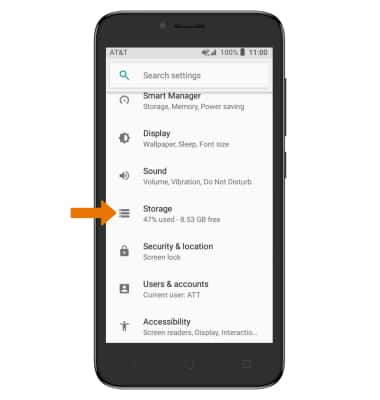
- Available internal memory and portable storage memory space will be listed.
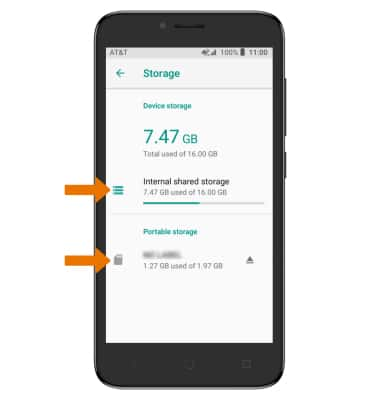
- From the Storage menu, select the desired storage location. Navigate to, then select and hold the desired content. Select the Delete icon, then select OK to confirm.

REMOVE UNUSED APPS: From the Settings screen, select Apps & notifications in Settings > desired app > UNINSTALL.
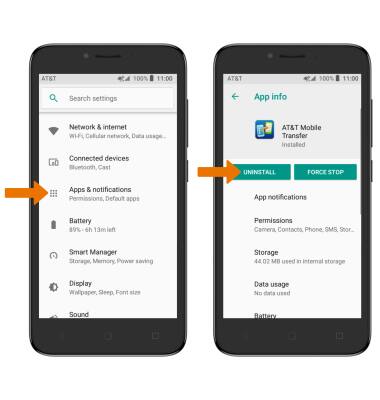
- CLEAR APP DATA: From the App info screen, select Storage then select CLEAR DATA.
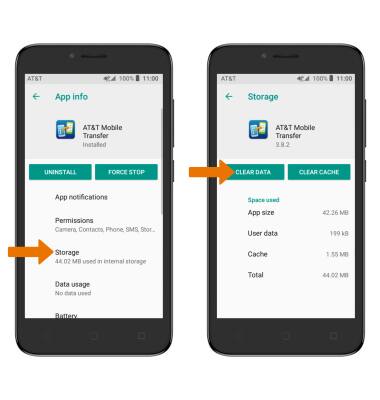
- ADDITIONAL STORAGE: Purchase an SD card or download a cloud storage app from the Play Store.

Available Memory
Alcatel TETRA (5041C)
Available Memory
Check the available device storage.
INSTRUCTIONS & INFO
