- ACCESS IN-CALL OPTIONS: Select the corresponding icon.

- ADJUST VOLUME: Press the Volume buttons to adjust the device volume.

- ADD A CALL: Select the Add call icon, then select the desired contact.
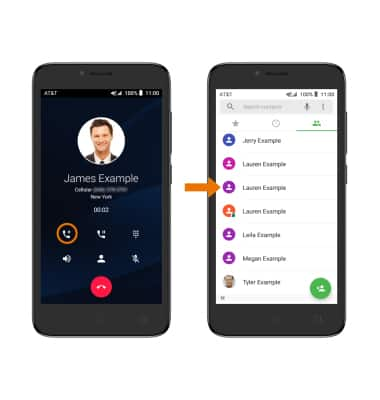
- ACCESS HOME SCREEN: Select the Home key.

- RETURN TO A CALL: Swipe down from the Notification bar, then select the Active call notification.

- END A CALL: Select the End icon.

In-Call Options
Alcatel TETRA (5041C)
In-Call Options
Learn what features are available while on an active call. Use your volume, hold, mute and speaker phone buttons; access your contacts, dialpad and home screen; return to an active call and end a call.
INSTRUCTIONS & INFO
