- To access Visual Voicemail from the home screen tap Apps.

- Swipe to, then tap the Visual Voicemail icon.
Note: Alternately, you can set up voicemail by pressing and holding the number 1 key.
- Tap Begin setup and follow the voice automated prompts.
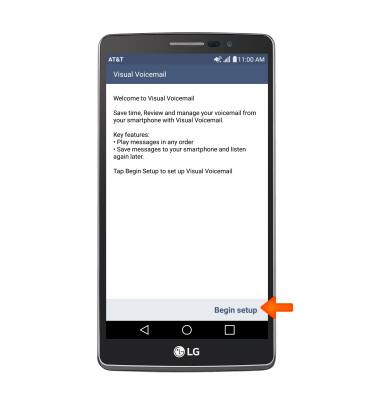
- Enter a 7-15 digit password and tap Next.
Note: If you are a new customer and have not established a voicemail box, you will be prompted to choose a voicemail password and greeting. If you are an existing customer and you have forgotten your voicemail password, you will not be able to access Voicemail until you Reset your voicemail password.
- Enter the password again, and tap OK.
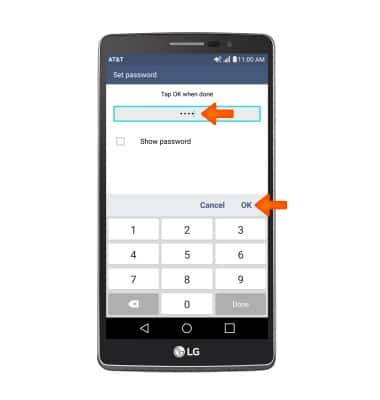
- Now you may enter a Visual Voicemail greeting, then tap Finish.
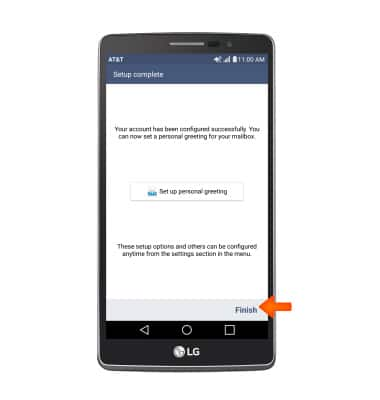
- Visual Voicemail is complete. View the Access voicemail tutorial for tips to manage your voicemail.
Note: Go to Troubleshoot Voicemail for solutions to common voicemail problems.
Set Up Voicemail
LG G Vista 2 (H740)
Set Up Voicemail
Set up voicemail on your device.

0:00
INSTRUCTIONS & INFO
