- To access the text & picture message settings screen, from the home screen, tap the Messaging icon.

- Tap the Menu icon.

- Tap Settings.

- To adjust text/picture message limit, tap Text message limit or Multimedia message limit, choose the Desired limit and then tap SET.

- To turn notification alerts on and off, scroll to and tap Notifications.

- To change the notification sound, tap Sound and follow the prompts to choose a ringtone.
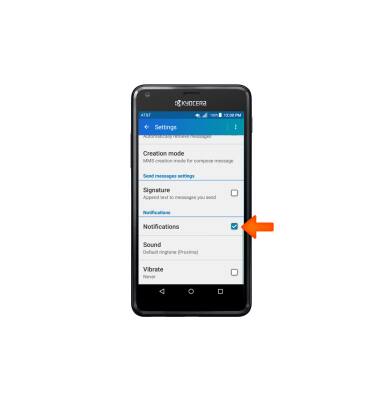
- To set emergency alerts, from the inbox, tap the Menu icon.
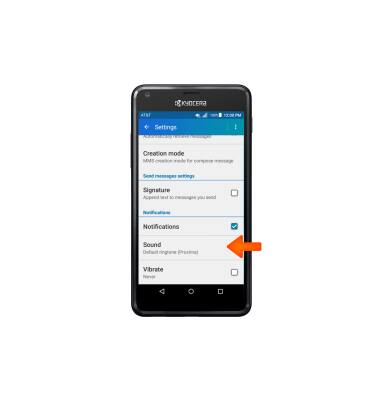
- Tap Emergency Alerts.
Note: Learn more about Wireless Emergency Alerts (WEA).
- Tap the Menu icon.

- Tap Settings.

- Adjust Settings as desired.

- To restore default settings, from the Messaging settings menu, tap the Menu icon.

- Tap Restore default settings.
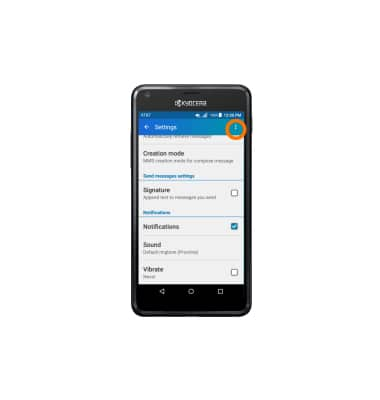
- Tap YES.

Messaging settings
Kyocera Hydro SHORE (C6742A)
Messaging settings
Change text (SMS), picture (MMS), emergency, and amber alert settings.
INSTRUCTIONS & INFO
