- To find the IMEI & Serial number of the device, swipe down from the Notification bar, then tap All settings.

- In the settings menu tap System.

- Tap About.
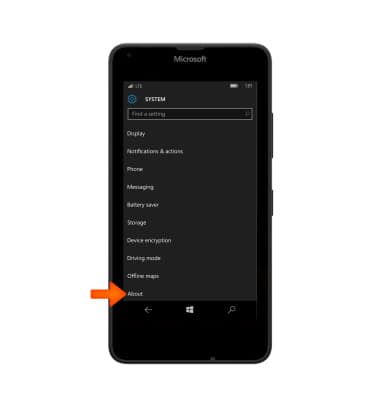
- Tap More Info.
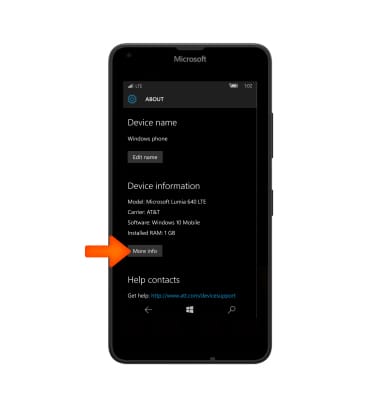
- View the IMEI.
Note: You can also view your IMEI by entering *#06# from the keypad.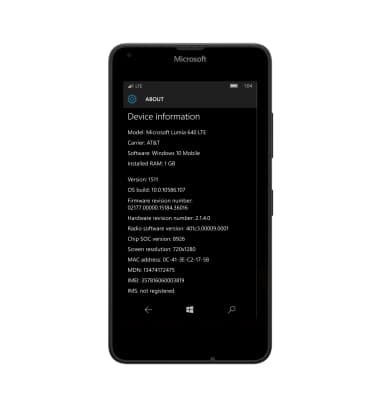
- You can also view the IMEI number under the back cover of the device near the SIM card slot.

Find IMEI & Serial Number
Microsoft Lumia 640
Find IMEI & Serial Number
View the device IMEI, phone, SIM (ICCID) and serial number.
INSTRUCTIONS & INFO
