- ACCESS THE USAGE MANAGER: Swipe left to the second home screen, then select the AT&T folder. Select the Usage Manager app.

- TURN ON POWER SAVER MODE: Select POWER to show power saving mode options.
Note: When in Extreme power saving mode some features such as Wi-Fi and Bluetooth will be deactivated. App usage will be restricted to essential applications and those selected by you. Battery saver features can help save your battery for what matters most. Seldom used apps go into App Standby to conserve battery.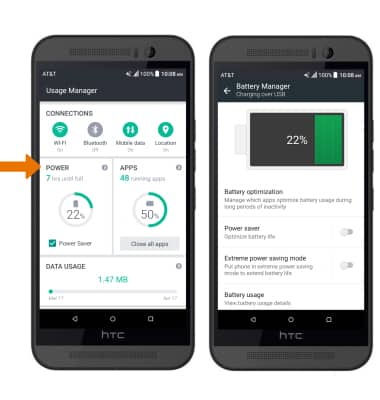
- ADJUST SCREEN BRIGHTNESS: Swipe down from the Notification bar, then select Settings icon > Display & gestures > Brightness level. Use the Brightness slider to adjust brightness, then select OK when finished. Select the Automatic brightness checkbox to turn Automatic brightness on or off.
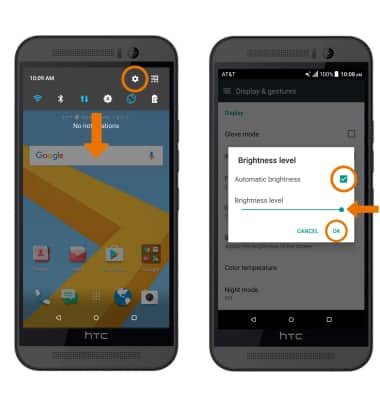
- SET SCREEN TIMEOUT: Swipe down from the Notification bar, then select the Settings icon > Display & gestures > Screen timeout > desired option.
Note: The quicker the screen goes to the sleep, the lower the battery consumption.
- TURN OFF UNUSED APPS: Turn off Bluetooth, Wi-Fi, NFC and Location services when not in use. Swipe down from the Notification bar with two fingers, then select the desired icon.

- TURN OFF AUTO-UPDATE FOR APPS: From the home screen, select Play Store app > Menu icon > Settings > Auto-update apps > Do not auto-update apps.
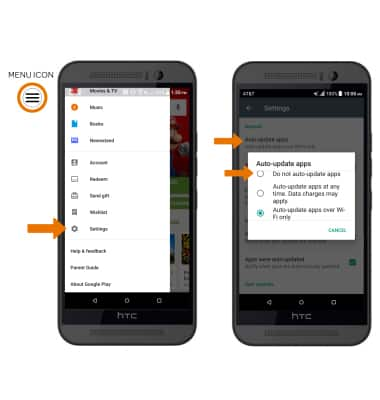
- TURN OFF AUTO-SYNC: Swipe down from the Notification bar > select the Settings icon > Accounts & Sync > Auto sync switch off.
Note: Turn Auto-sync back on to allow apps to download new data like email, social media posts, etc.
- AIRPLANE MODE: If you are traveling and do not have access to mobile or Wi-Fi networks, turn on Airplane mode by swiping down from the Notification bar with two fingers then selecting the Airplane mode icon.

- TURN OFF LIVE WALLPAPERS: To access and change your wallpaper, from the home screen select and hold empty space > Wallpaper. Select any wallpaper source except Live wallpapers.
Note: The device Standby time is up to 16 days, and Use/Talk time is up to 21 hours. For additional information about charging your battery, please see the Charge the Battery tutorial.
Battery Life
HTC One M9 (0PJA110)
Battery Life
Tips and tricks to extend your battery performance.
INSTRUCTIONS & INFO
