- BLOCK NUMBER: Select the Phone app from the home screen.

- Select the Menu icon, then select Blocked contacts.

- To add a phone number or contact to your blocked list, select the Add icon.

- Select the desired option.
Note: In this tutorial, 'Add number' was selected.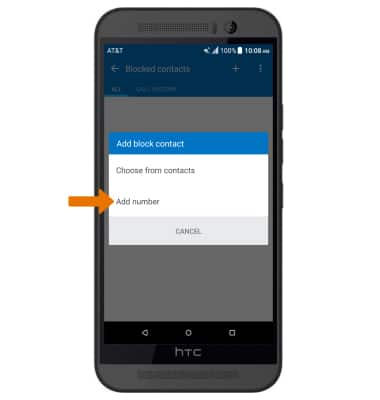
- Enter the desired phone number, then select OK.

- UNBLOCK: To remove a blocked phone number or contact, select and hold the desired phone number. Select Unblock contacts.
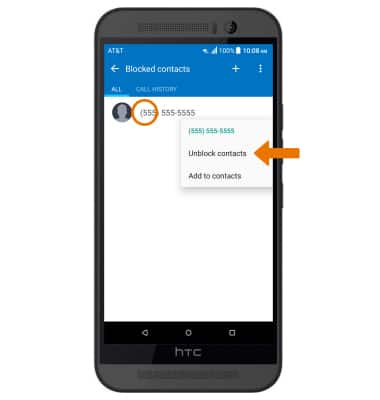
- Select OK.
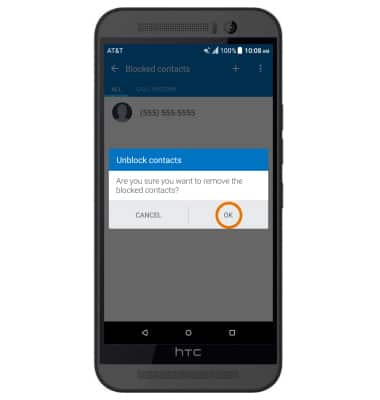
Block Messages
HTC One M9 (0PJA110)
Block Messages
Block messages from your device.
INSTRUCTIONS & INFO
