- CLEAR APP CACHE: Swipe down with two fingers from the Notification bar then select the Settings icon > General tab > Apps > select the desired app > Storage > Clear cache.
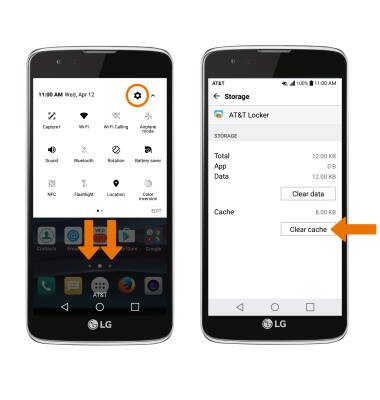
- STOP AN APP: From the Apps menu, select the desired app then select Force stop.
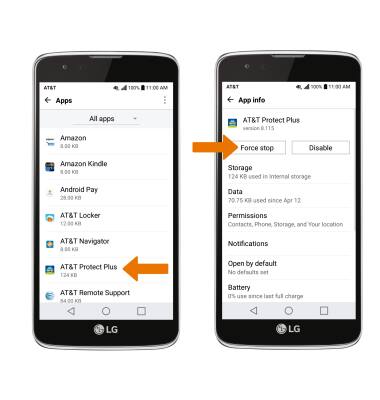
- CHECK FOR APP UPDATE: From the Play Store, select the Menu icon > My apps and games > select the desired app > UPDATE.

- REMOVE AN APP: Select UNINSTALL then select OK.
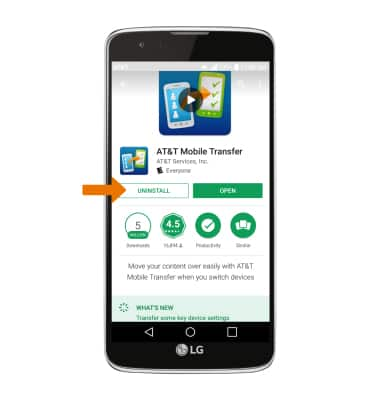
- REINSTALL A PREVIOUSLY UNINSTALLED APP: From the desired app in the Play Store, select INSTALL then follow the on-screen prompts.
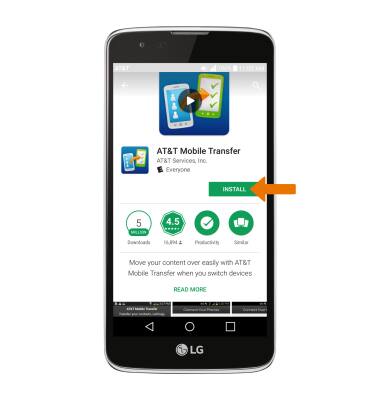
App Troubleshooting
LG Phoenix 2 (K371)
App Troubleshooting
Use application manager to improve your app and device performance.
INSTRUCTIONS & INFO
