- To change browser settings, from the home screen, select the Firefox icon.
Note: Chrome can also be used to browse the web.
- Select the Menu icon.
Note: If the Menu icon is not in view, swipe down from the center of the screen.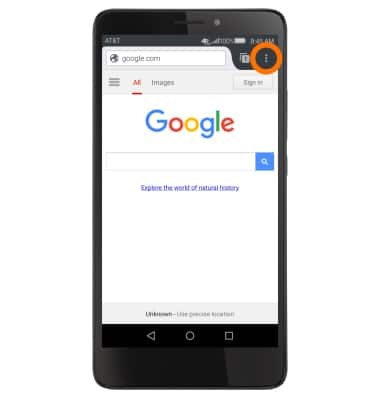
- Select Settings.
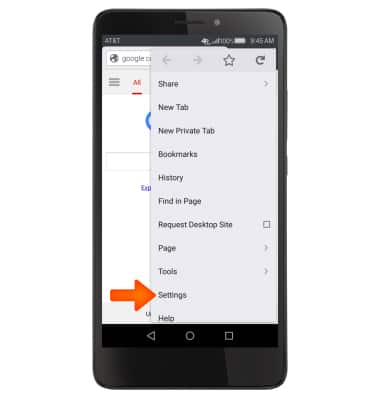
- To clear browsing history, scroll to and select Clear private data.
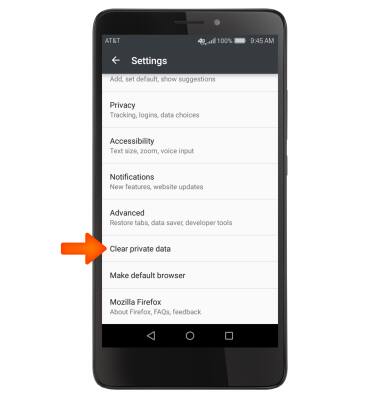
- Select Desired data to clear then select CLEAR DATA.

- To set the homepage, from the main browser settings screen, select Search.
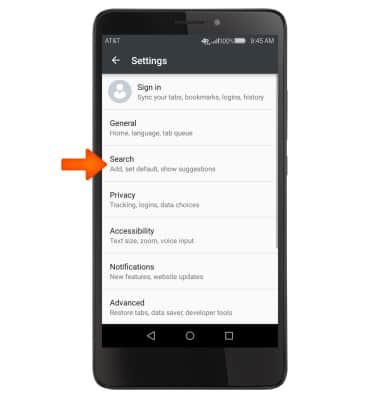
- Select an option from the 'Installed search engines' menu.
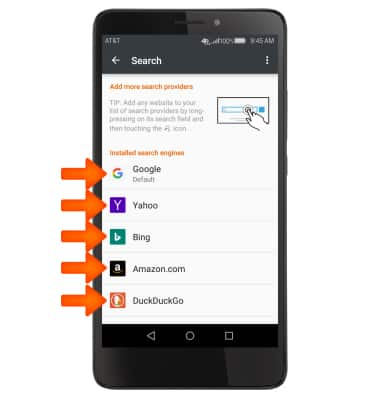
- To set a default text size, from the 'Settings' screen, select Accessibility.
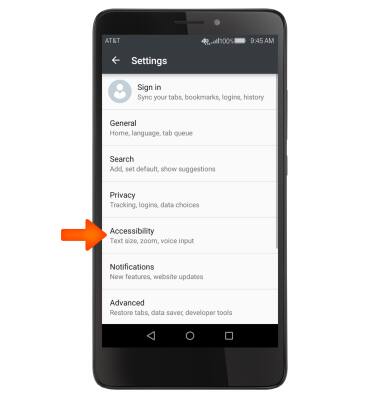
- Select Text size.
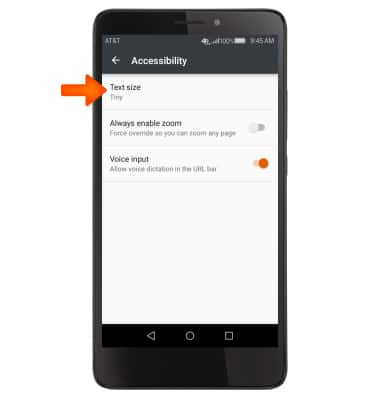
- Select the desired text size using the large and small letters, then select SET.

Browser Options
Huawei Ascend XT (H1611)
Browser Options
Access browser settings to clear history, set homepage, adjust text size, manage pop-up, change the default browser, and restore default settings.
INSTRUCTIONS & INFO
