- To transfer media from a connected device to the gear, from the connected device select the Galaxy Wearable app.
Note: Phone must be paired with watch via Bluetooth in order to transfer media.
- Select the SETTINGS tab, then select Add content to your watch.
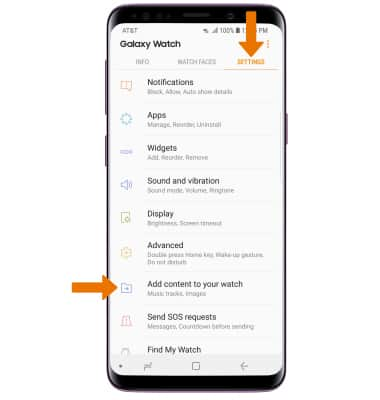
- Select the desired media.
Note: Copy images was selected for this tutorial.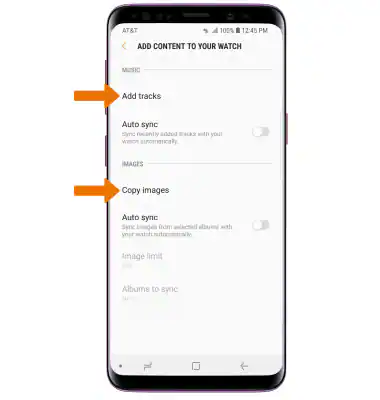
- Navigate to and select the desired photo(s), then select DONE.
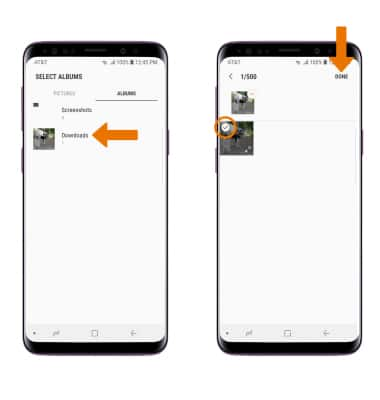
- The desired media will be transferred to the Watch. You can access these files through the Gallery. From the clock screen, press the Power/Home button then rotate the bezel to and select the Gallery app.

Transfer Media to Gear
Samsung Galaxy Watch (R805U/R815U)
Transfer Media to Gear
This tutorial shows how to transfer media to your Gear device.
INSTRUCTIONS & INFO
