In this tutorial, you will learn how to:
• Access Dura Grid
• Add a widget
• Remove a widget
Access Dura Grid
From the home screen, swipe left. 
Add a widget
1. From the Dura Grid screen, select Add. 
2. To add settings, select the CONTROLLER tab then select the desired setting.
3. To add an app, select the APPS tab then select the desired app. 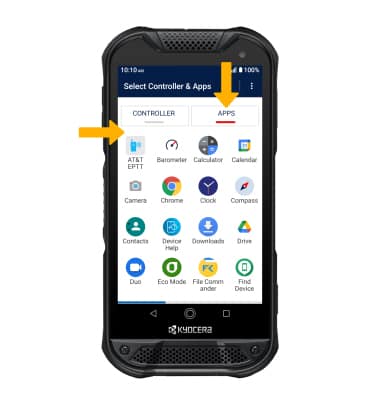
Remove a widget
From the Dura Grid screen, select EDIT. Select the ![]() Remove icon on the app you want to delete. When finished, select DONE.
Remove icon on the app you want to delete. When finished, select DONE. 
