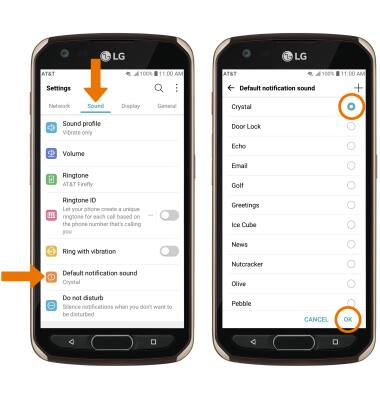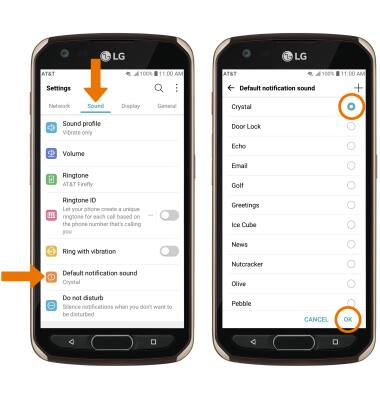1. ACCESS NOTIFICATIONS: Swipe down from the Notification bar. Notifications will be displayed.
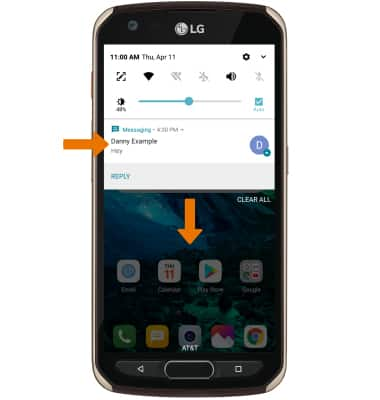
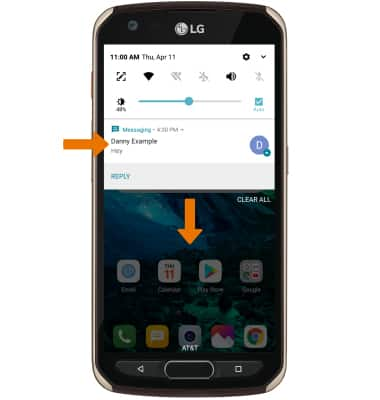
2. TURN ON/OFF NOTIFICATIONS: Swipe down from the Notification bar, then select the Settings icon.
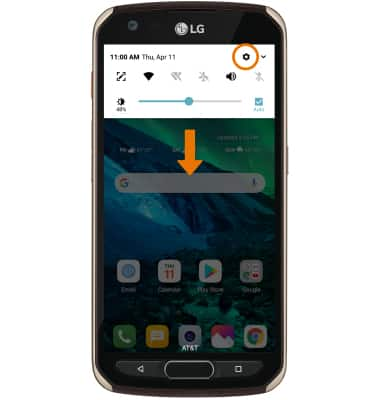
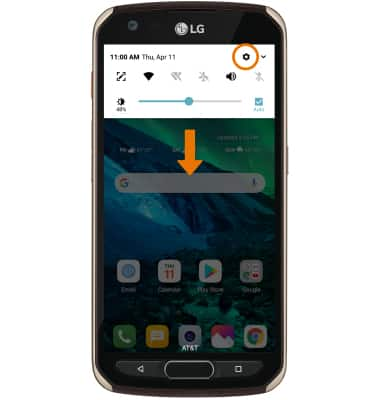
3. Select the General tab > Apps & notifications > Notifications > Lock screen > desired option.
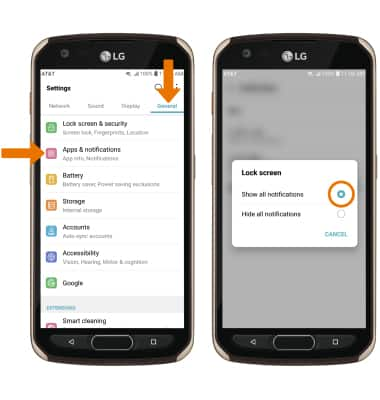
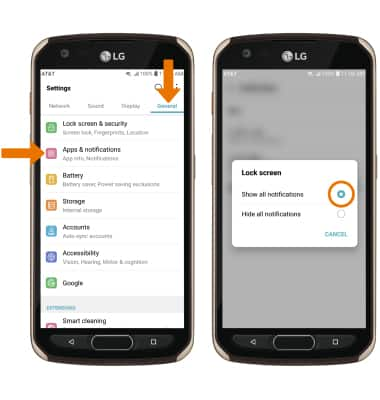
4. ACCESS NOTIFICATIONS SETTINGS BY APP: From the Apps & notifications screen, select App info > desired app > App notifications > edit Notification settings as desired.
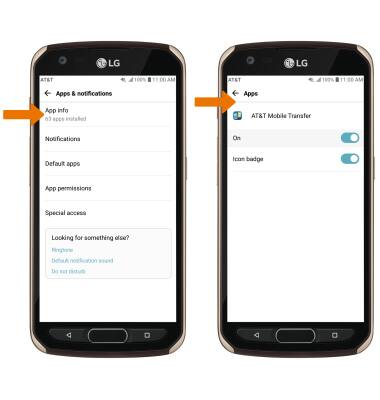
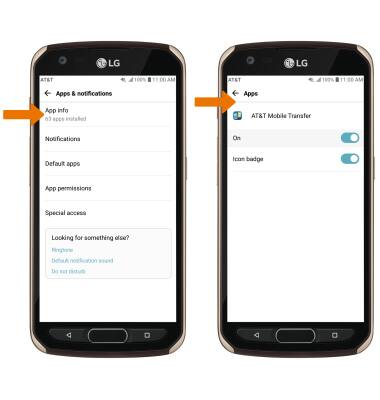
5. ADJUST NOTIFICATION SOUNDS: From the Settings screen, select the Sound tab > Default notification sound > desired sound > OK.