1. INSTALL BROWSER: Press the Power/Home button > double tap the Galaxy Store App > select Search > enter the desired app name > Search icon > desired app > Install.
2. ACCESS BROWSER: Press the Power/Home button, then swipe left twice and double tap the Internet app.
3. To navigate to a website, select SEARCH. Speak the desired website or select Search again to enter your search using the keypad. Enter the desired website, then select the Go key.
4. Scroll to and select the desired website. 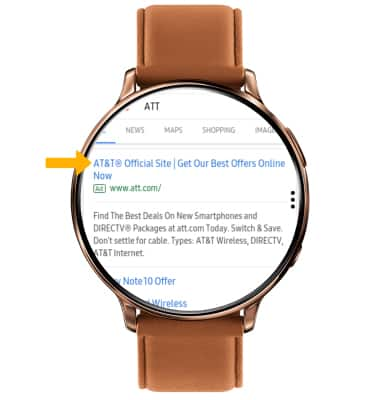
5. BOOKMARK A SITE: Select the Menu icon, then select Add to Bookmarks. 
6. ACCESS BOOKMARKS: Select the Menu icon, then scroll to and select Bookmarks. 
7. A SHOW ON PHONE: Select the Menu icon, then scroll to and select Show on phone.
8. EASY VIEW: Select the Menu icon, then scroll to and select Easy view.

