In this tutorial, you will learn how to:
• Access QSlide
• Resize app window
• Adjust window transparency
• Return to full screen mode or close an app window
Access QSlide
1. Swipe down from the Notification bar, then select the  Settings icon.
Settings icon.
2. Select Display, then select Home touch buttons.
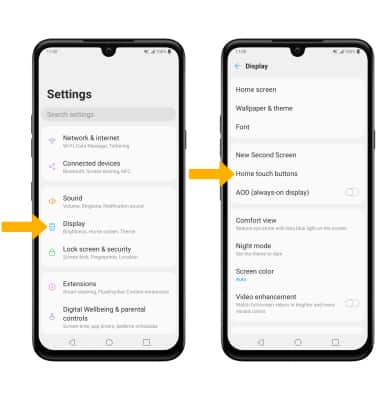
3. Select Button combination, then select and drag the QSlide icon to the desired location.
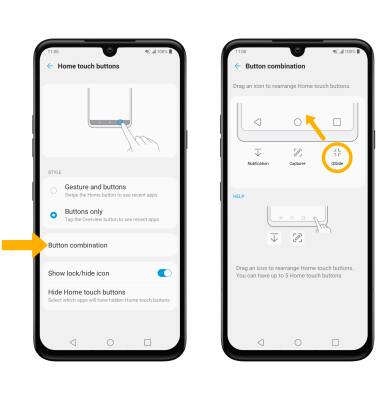
4. From the desired screen, select the QSlide key then select the desired app.
Note: QSlide can be used with the following apps: Video, Phone, Contacts and Messaging. For this tutorial, Phone was selected. QSlide is not available on all screens.

Note: QSlide can be used with the following apps: Video, Phone, Contacts and Messaging. For this tutorial, Phone was selected. QSlide is not available on all screens.

Resize app window
Select and drag the lower right corner of the window to the desired size.
Adjust window transparency
Select and drag the Transparency slider to the desired level to adjust the Transparency.
Return to full screen mode or close an app window
Select the desired option. 
• FULL SCREEN: Select the Full screen icon to return the app to full screen.
• CLOSE WINDOW: Select the Close icon to close the app window.
