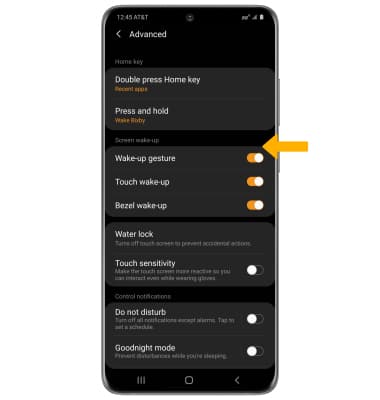In this tutorial, you will learn how to:
• Access features from the clock screen
• Return to previous screen
• Access quick app
• Lock/wake up the device
• Enable/disable additional gestures
Access features from the clock screen
From the clock screen, select the desired option:
• ACCESS APPS: Press the Home button.
• ACCESS MOMENTS BAR: Swipe down from the top of the screen.
• ACCESS WIDGETS: Swipe left to scroll through widgets.
• ACCESS NOTIFICATIONS: Swipe right to view notifications.
Return to previous screen
Press the Back button. 
Access quick app
Press the Home button twice.
Note: To edit quick app settings, from the paired device, navigate to and select the  Galaxy Wearable app > Home tab > Advanced > Double press home key > desired app.
Galaxy Wearable app > Home tab > Advanced > Double press home key > desired app. 
Lock/wake up the device

• LOCK: Cover the device screen with your palm.
• WAKE UP: Press the Home button.
Enable/disable additional gestures
1. From the  Galaxy Wearable app on the paired device, select the Home tab then select Advanced.
Galaxy Wearable app on the paired device, select the Home tab then select Advanced.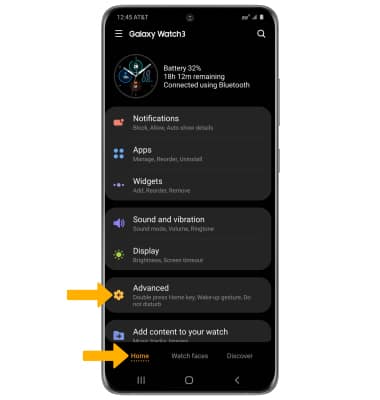
2. Select the desired switch next to the desired feature to enable or disable.