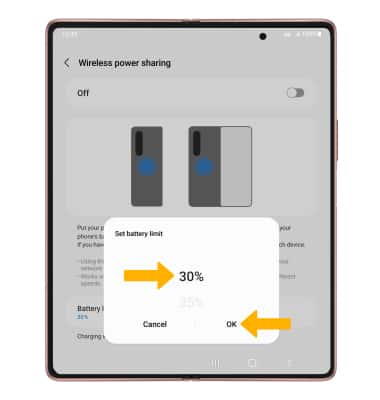In this tutorial, you will learn how to:
• Access/turn on or off Power Sharing
• Set battery limit
Access/turn on or off Power Sharing
1. From the home screen, swipe down from the Notification bar then select the ![]() Settings icon.
Settings icon.
2. Scroll to and select Battery and device care.
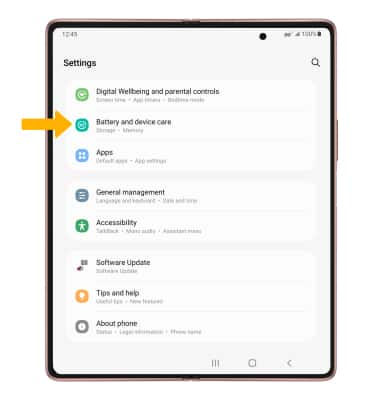
3. Select Battery.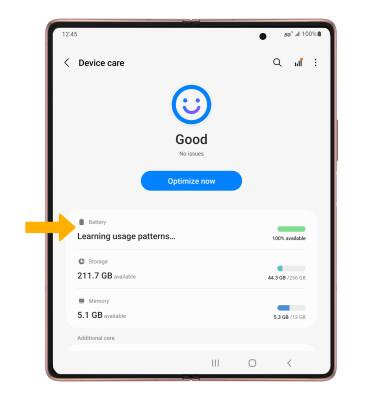
4. Scroll to and select Wireless power sharing.
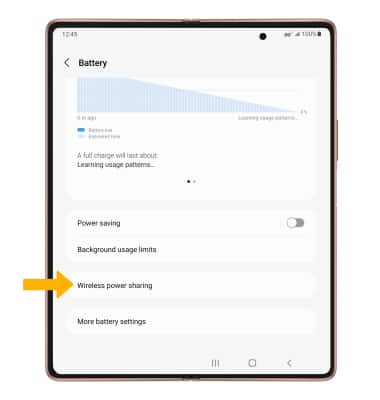
5. Select the Wireless power sharing switch to enable.
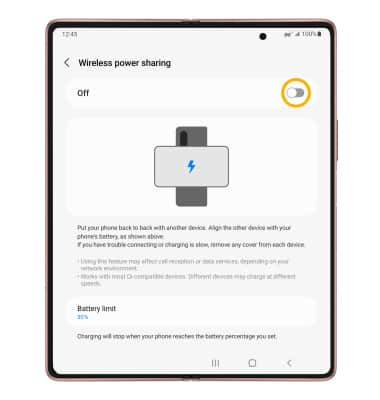
Set battery limit
1. Wireless power charging will stop when your phone reaches the battery percentage limit you set. To set a battery limit, from the Wireless power sharing screen, select Battery limit.
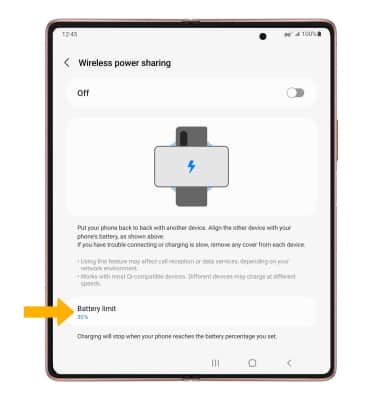
2. Select the desired battery limit, then select OK.
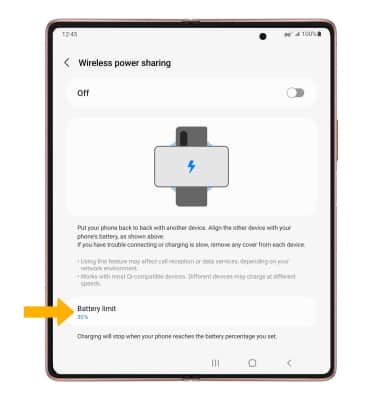
2. Select the desired battery limit, then select OK.