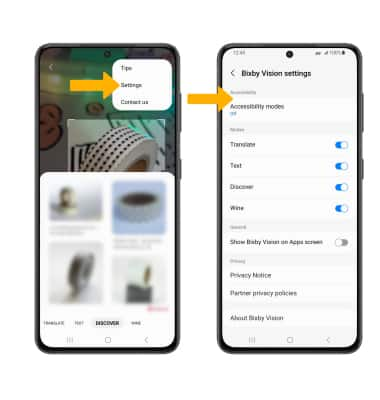In this tutorial, you will learn how to:
• Access Visual Intelligence
• Use Visual Intelligence
• Access Visual Intelligence settings
Access Visual Intelligence
1. From the home screen, select the ![]() Camera app.
Camera app.
2. From the Camera app, swipe left to MORE then select BIXBY VISION.
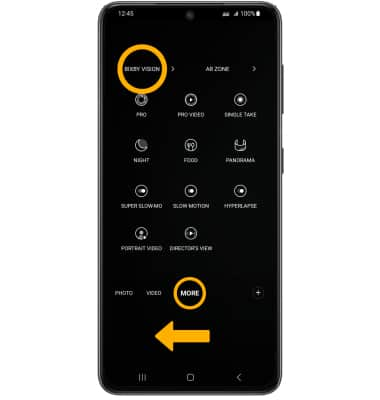
Use Visual Intelligence
Select Discover. Point the device's camera at an object or location. Bixby Vision will automatically identify the object or location. Select the desired search result.
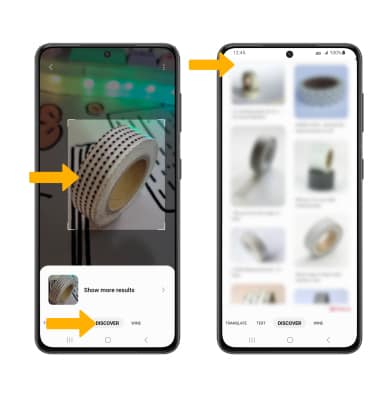
Access Visual Intelligence settings
From the Vision screen, select the  Menu icon then select Settings. Edit settings as desired.
Menu icon then select Settings. Edit settings as desired.