• Transfer media to Galaxy Watch
• Access media on Galaxy Watch
Transfer media to Galaxy Watch
1. To transfer media from a connected device to the Galaxy Watch, from the connected device select the  Galaxy Wearable app.
Galaxy Wearable app.
2. Select Watch settings, then select Manage content.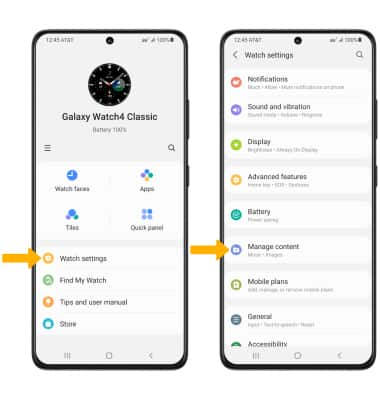
3. Select the desired media (Add tracks or Copy images to watch).
Note: For this demonstration, Copy images to watch was selected. To automatically sync media to your watch, select the Auto sync switch.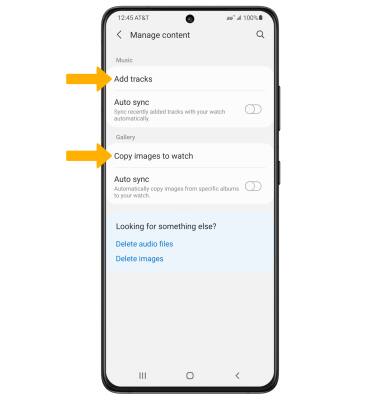
4. Navigate to and select the desired image(s), then select Done.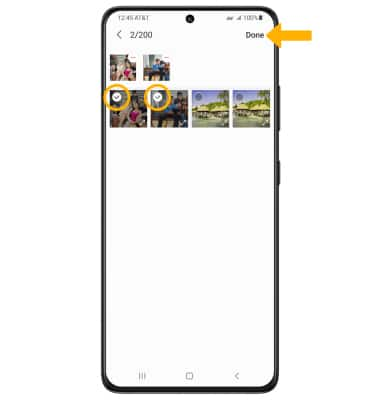
Access media on Galaxy Watch
To access media transferred from your connect device, swipe up from the bottom of the clock screen to access the Apps tray. Scroll to and select the ![]() Gallery app to view photos or select the
Gallery app to view photos or select the ![]() Music app to view tracks.
Music app to view tracks.
