In this tutorial, you will learn how to:
• Access Security Hub
• Access advanced Security Hub settings
Security Hub helps protect your phone, apps, Google Account, and passwords and gives you recommendations with simple steps you can take to improve your security. With all your security settings in one place, they are easy to see and control.
Access Security Hub
1. Swipe down from the Notification bar with two fingers, then select the ![]() Settings icon.
Settings icon.
2. Scroll to and select Security & privacy.![]()
3. Security status will be displayed. Follow the on-screen prompts to resolve warnings.
Note: Select See all warnings to view all security recommendations.
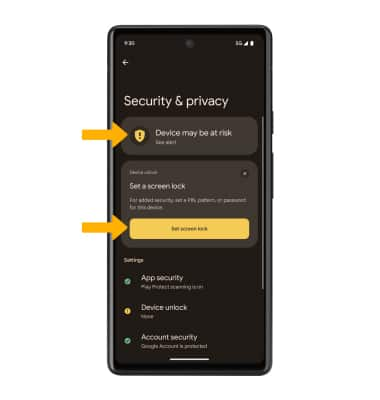
Note: Select See all warnings to view all security recommendations.
Access advanced Security Hub settings
From the Security screen, scroll to and select More security & privacy settings. Edit settings as desired.![]()
