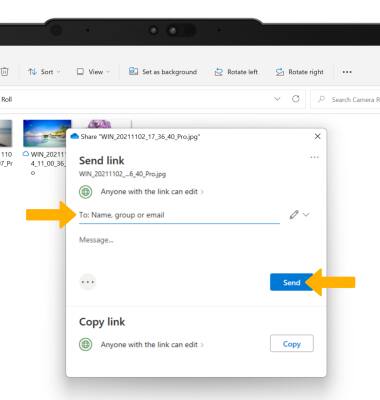In this tutorial, you will learn how to:
• Access files
• Share files
Access files
1. From the home screen, select the File Explorer app.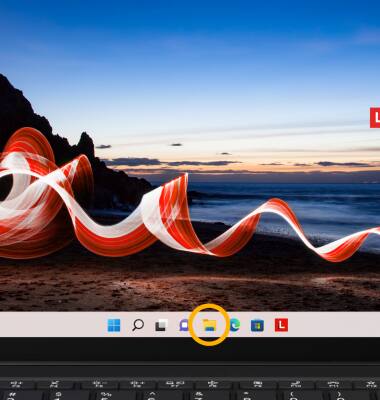
2. Select the desired category to view files.
Note: For this demonstration, Pictures was selected.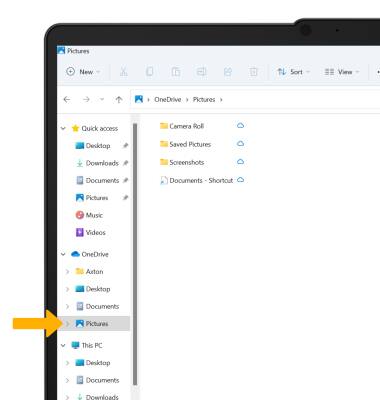
Share files
1. Navigate to and select desired file(s), then select the Share icon.
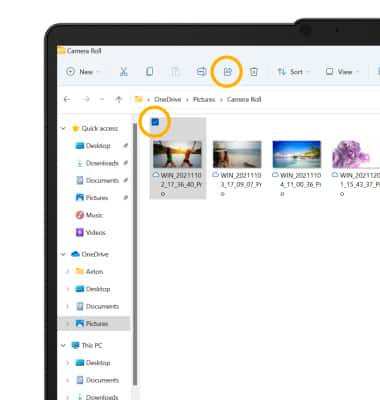
2. Enter the desired Name, group or email, then select Send.