- TURN ON SCREEN LOCK: From the home screen, press the OK button. Press the directional buttons to navigate to the Settings app, then press the OK button > navigate to Privacy & Security tab > navigate to and select Screen Lock > Screen Lock.
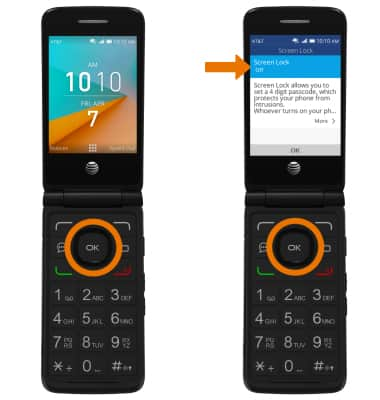
- Navigate to and select On. Press the dialpad buttons to create the desired four digit passcode, then repeat the input to confirm the passcode.

- LOCK YOUR DEVICE: Flip the screen closed.

- UNLOCK YOUR DEVICE: Flip open the screen, then enter the four digit passcode.

- CHANGE THE PASSCODE: From the Privacy & Security tab, navigate to and select Screen Lock > Change Passcode.

- Enter the old passcode.

- Enter the desired new passcode, then enter the desired new passcode again to confirm. Press the right option button to select Change.
Note: To learn more about requesting a device unlock for your AT&T mobile device so that it can operate on another compatible wireless network, visit www.att.com/deviceunlock. If your device is locked and is requesting a "PUK" code, click here for instructions on how to obtain your PUK or PUK2 code to unlock your SIM card.
Secure My Device
AT&T Cingular Flip 2 (4044O)
Secure My Device
Lock or unlock your display, set a screen security lock type, or get your PUK code.
INSTRUCTIONS & INFO
