Block and Unblock numbers
- BLOCK: From the Dial tab in the Phone app, select the Menu icon
 in the Search field then select Settings. Select Block numbers.
in the Search field then select Settings. Select Block numbers.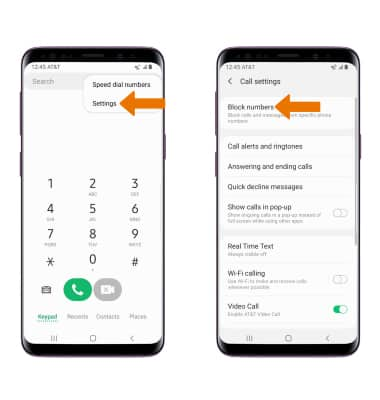
- The following options are available
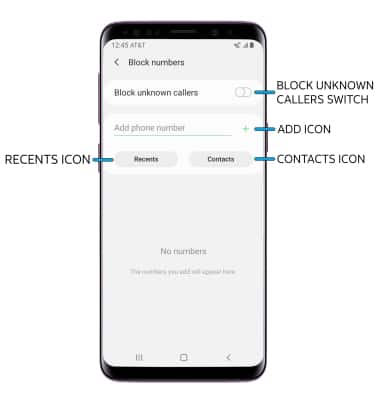
- ADD PHONE NUMBER: Enter the desired number then select the Add icon.
- CONTACTS: Select the Contacts icon then navigate to and select the desired contact.
- BLOCK UNKNOWN NUMBERS: Select the Block unknown callers switch.
- RECENT CALL: Select the Recents icon then select the desired number.
Call Protect
- To automatically block calls from likely fraudsters, get alerts on suspected spam, and manually block calls learn more about AT&T Call Protect. Free for eligible users.
