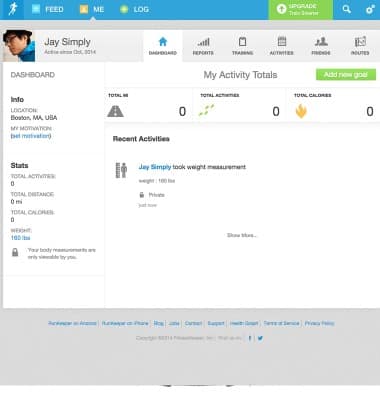- From the Timex Portal, click the Settings icon.
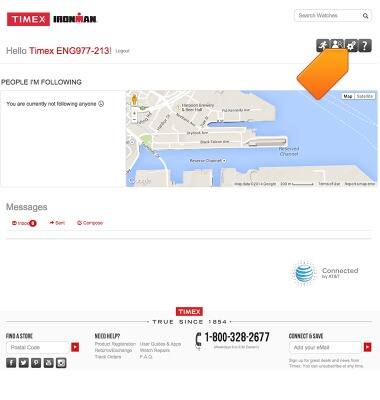
- Under Social and Fitness Sites, click + Add next to the desired fitness app.
Note: This tutorial selects 'RunKeeper'.
- Enter the desired login information, then click Log In.
Note: Tap 'CREATE ACCOUNT' if one does not exist.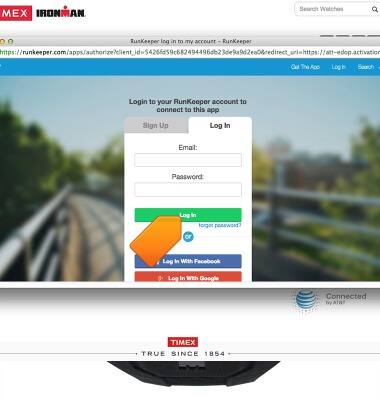
- Click Allow.
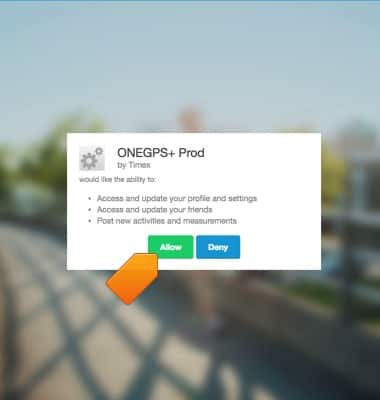
- After a workout, tap the Upload icon.

- Uploaded content will be linked to the desired fitness app.