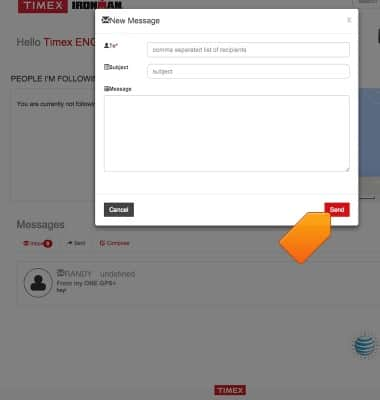- From the home screen, tap the Contacts icon.

- Swipe to Favorites, then tap the desired contact.

- Tap the Message icon, then enter the desired message.

- Tap the Checkmark icon.

- To send, tap the Send icon.

- To send a message in the Timex Portal, from the home screen, click Compose.
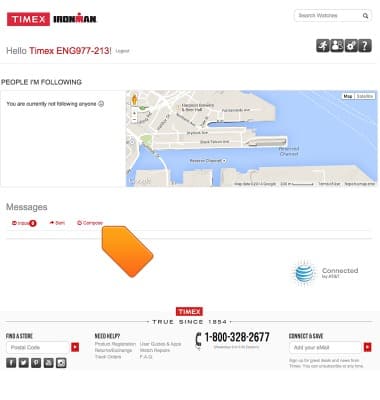
- Enter the desired recipients, subject and message, then click Send.