- The Earpiece lets you hear the caller during a call.
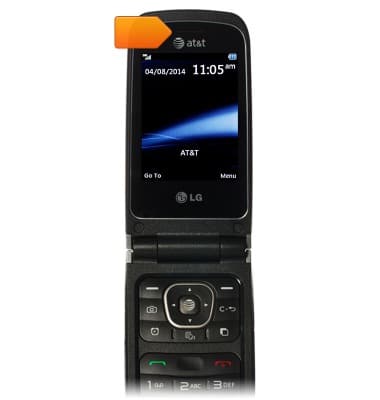
- The Main LCD displays the device's home screen, menus, phone icons, pictures, and more.

- The Left Soft Key & Right Soft Key perform the functions indicated by the text on the display screen above them.

- Navigate through menus with the Menu Keys. The Menu Keys can also access the Address Book, New Messages, Calendar, and My Stuff.
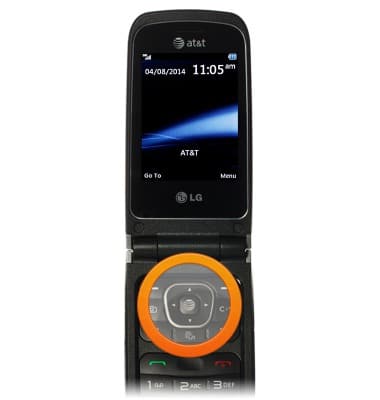
- To answer a call or to view a recent dialed or missed call, press the Send key.

- To end a call, press the End/Power key. To power down the phone, press and hold the End/Power key.
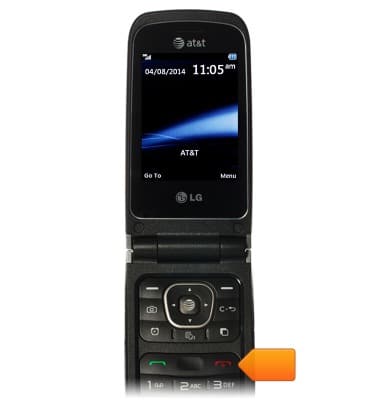
- To activate the Camera, press the Camera Key.
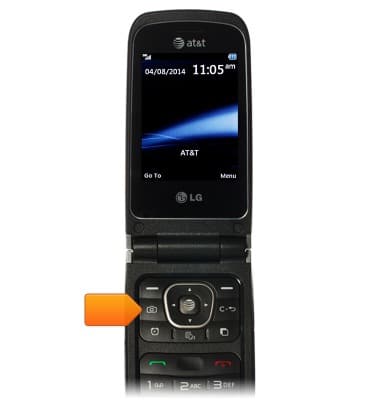
- To set up an alarm, press the Alarm key.
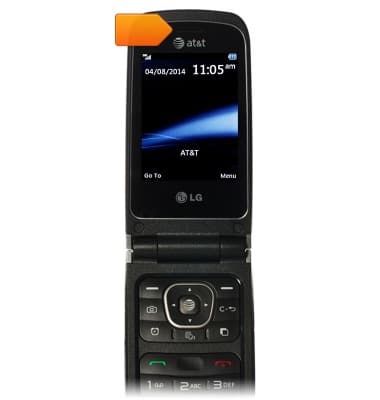
- To select select choices or to access the web in standby mode, press the Browser key.
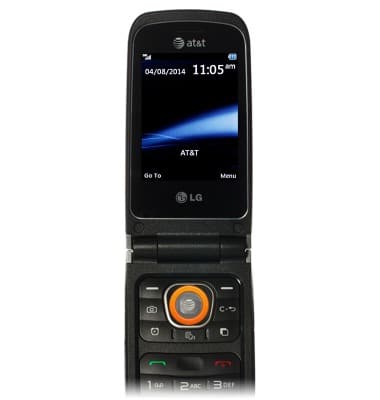
- To return to the previous screen, press the Clear/Back keys.
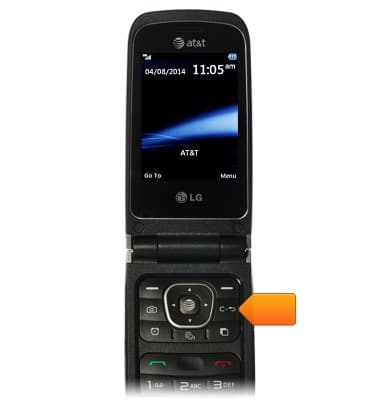
- To open the multi-tasking menu, press the Multi-Tasking Key.
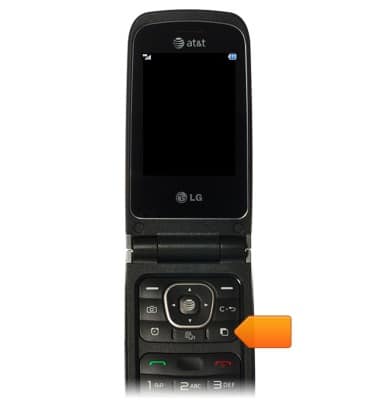
- To enable or disable text-to-speech, press the Text-to-Speech Key.
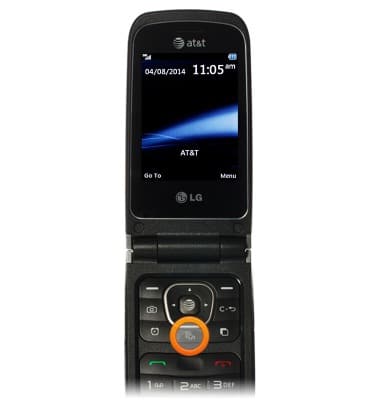
- The Volume Keys adjust the master volume and earpiece volume.
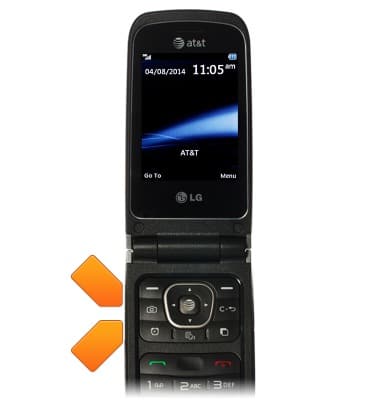
- To connect to a computer or to charge the device, insert an accessible USB cable into the Charger/USB Port.
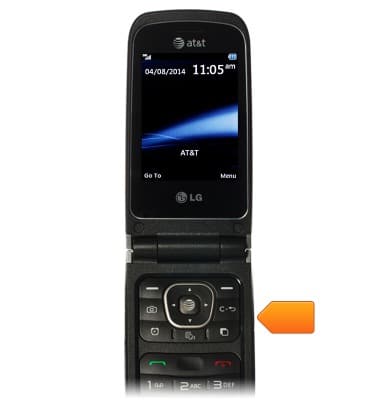
- The SIM card slot is located under the back cover of the device. The device uses a MicroSIM card.

- The microSD card slot is located on the bottom left of the device on top of the SIM card slot. A microSD card of up to 32 GB can be used.

Device layout
LG A340
Device layout
Provides an overview of the device layout.
INSTRUCTIONS & INFO
