- From the home screen, press the Right Soft key.
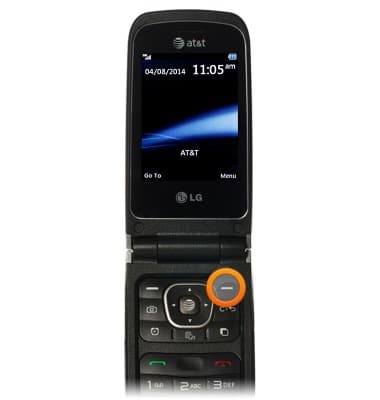
- Scroll to Settings, then press the Center Nav key.

- Scroll to Phone Settings, then press the Center Nav key.

- Scroll to Flight Mode, then press the Center Nav key.

- Scroll to the desired option, then press the Center Nav key.
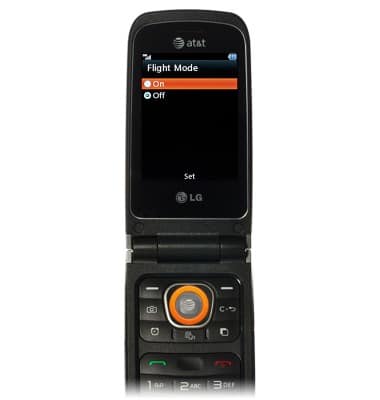
- When Airplane mode is on, the Airplane mode icon will display in the notification bar.
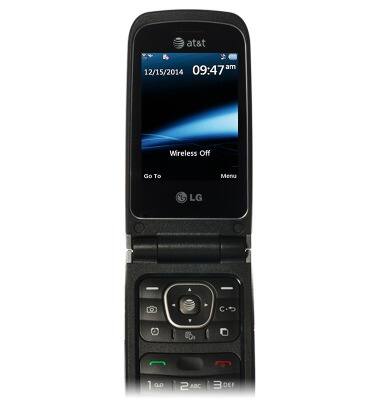
Airplane mode
LG A340
Airplane mode
Learn how to turn Airplane mode on and off.
INSTRUCTIONS & INFO
