- From the home screen, press the Right Soft key.
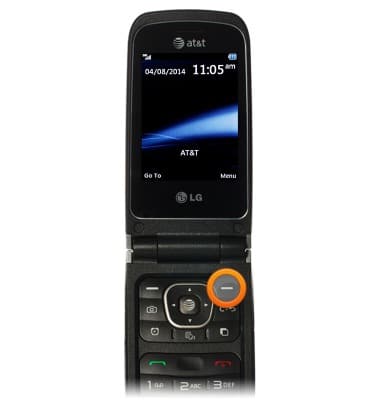
- Scroll to Settings, then press the Center Nav key.
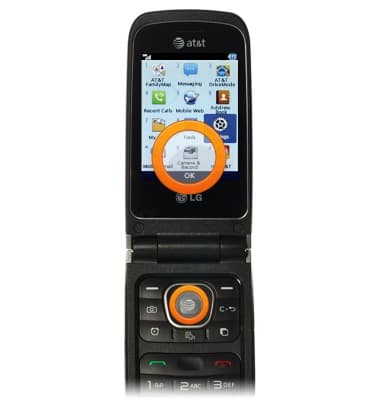
- Scroll to Memory, then press the Center Nav key.
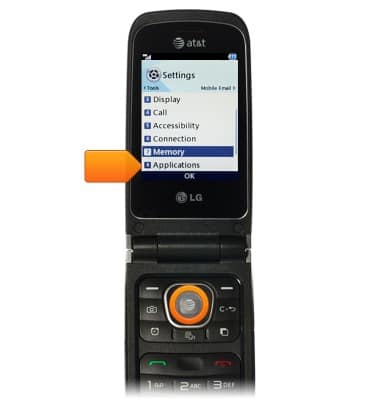
- Scroll to Used Space, then press the Center Nav key.
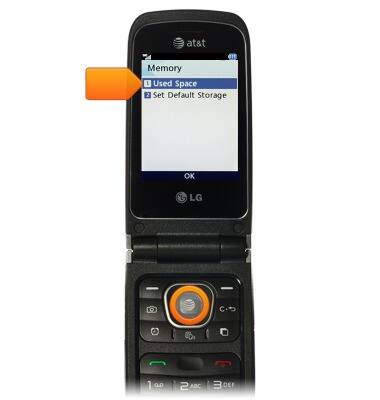
- Scroll to Memory Card, then press the Center Nav key.
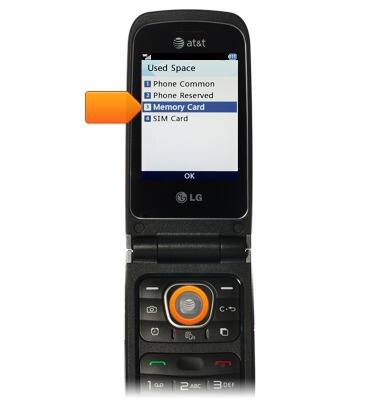
- Information is displayed. Press the Center Nav key to close.
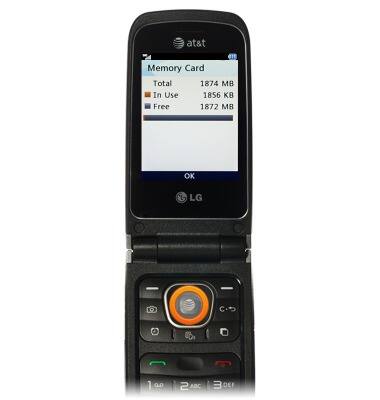
Available memory
LG A340
Available memory
Check the available device storage.
INSTRUCTIONS & INFO
