- From the home screen, press the Right Soft key.
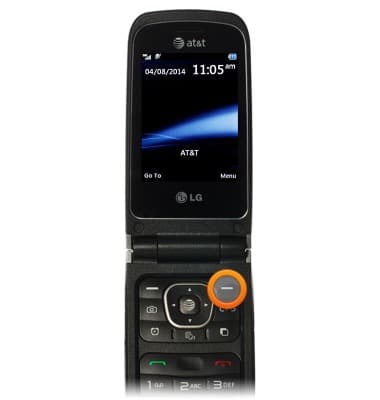
- Scroll to Settings, then press the Center Nav key.

- Scroll to Display, then press the Center Nav key.

- Scroll to Brightness, then press the Center Nav key.
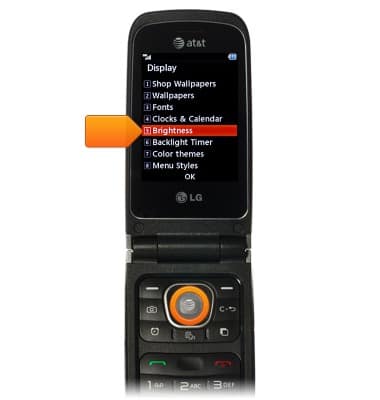
- Press the Left and Right Nav keys to increase or decrease the brightness.

- Press the Right Soft key to save.
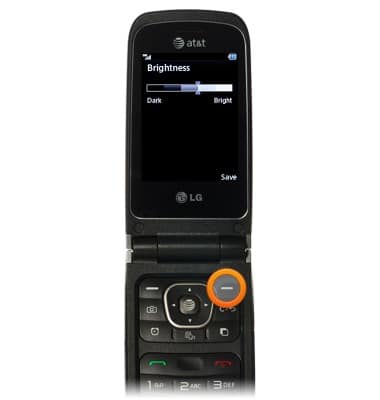
- To adjust the backlight timer, scroll to Backlight Timer then press the Center Nav key.
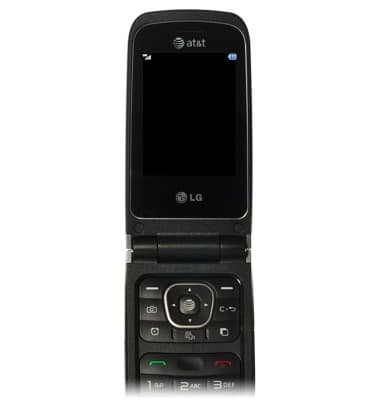
- Select the desired option then press the Center Nav key.
Note: For this demonstration select Display.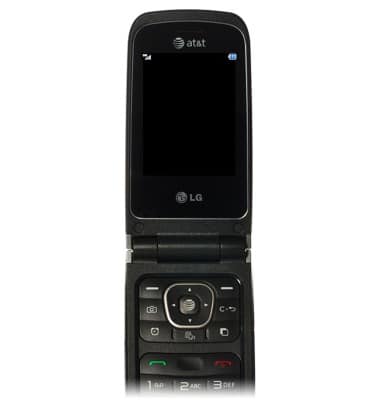
- Scroll to the desired option then press the Center Nav key.

Display
LG A340
Display
Adjust the brightness manually or enable the automatic feature to give you the best brightness setting. Increasing your brightness will decrease the battery life, and vice versa if the brightness is low.
INSTRUCTIONS & INFO
