- When you have a new message, the voicemail LED will blink green and you will also hear an intermittent dial tone when you pick up your phone.

- To access your voicemail account, dial 1 on your connected home phone and follow the voice prompts to listen to and manage your messages.
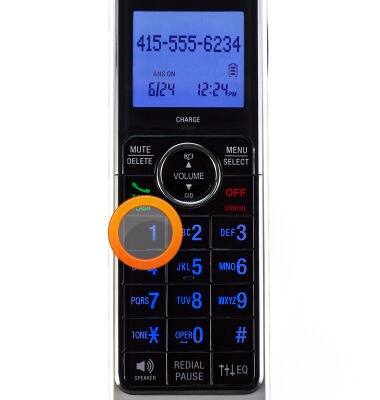
- To remotely access your voicemail, dial the number associated with your Wireless Home Phone service. When voicemail picks up, press *, then enter your voicemail password. Follow the voice prompts to listen to and manage your voicemail messages.
Note: If you forget your password, you can reset it at att.com/ResetVM.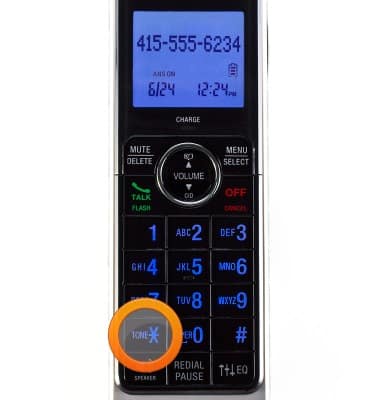
Access Voicemail
AT&T Wireless Home Phone (LG-AF300)
Access Voicemail
This article describes how to access voicemail.
INSTRUCTIONS & INFO
