- To access messaging settings, from the Start screen, tap the Messaging tile.

- Tap the Menu icon.
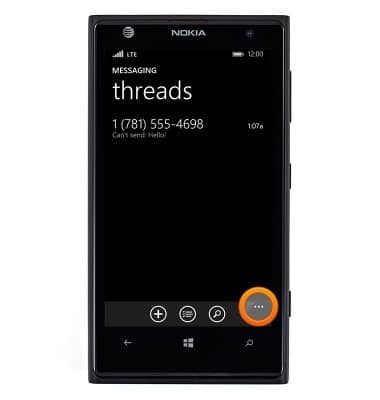
- Tap settings.

- Scroll to view the SMS center number.

- Tap emergency alerts to manage emergency alert settings..

- Tap a switch to toggle an option on or off.
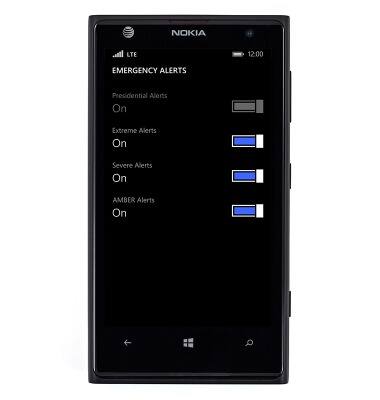
- To edit messaging notification sounds, from the Start screen, swipe left.
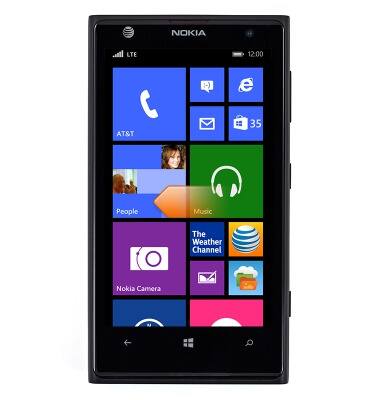
- Scroll to, then tap Settings.

- Tap ringtones+sounds.
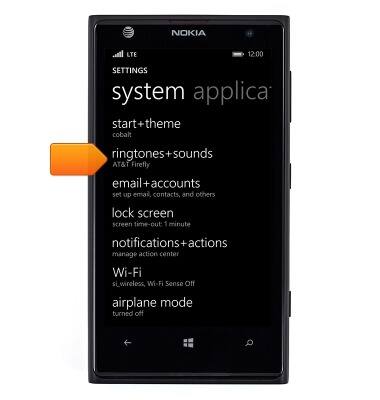
- Scroll to, then tap manage app sounds.

- Scroll to, then tap Messaging.

- Tap the Notification sound field.
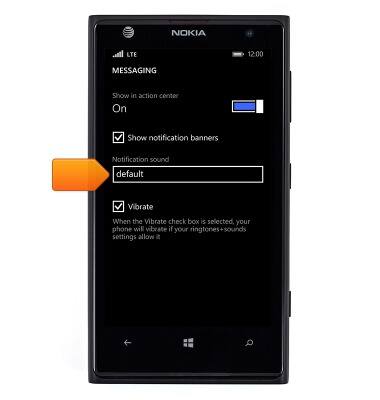
- Tap the Play icon next to a ringtone to preview.
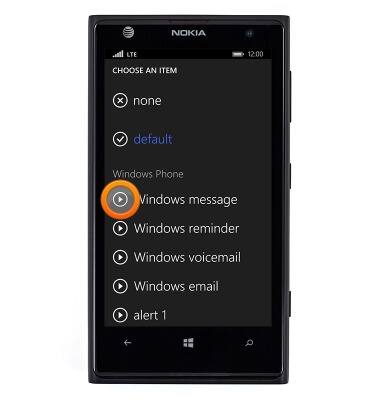
- Tap the desired ringtone.
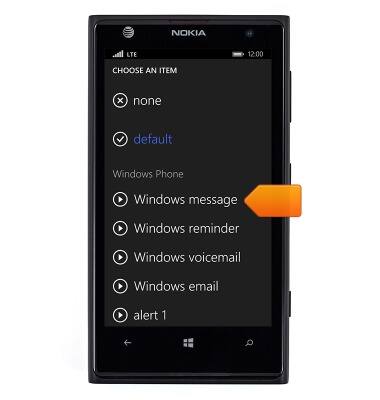
Messaging settings
Nokia Lumia 1020
Messaging settings
Set text (SMS) and picture (MMS) message alerts, limits, display options and more.
INSTRUCTIONS & INFO
