- Make sure the device is turned on (Power LED is green) and that the outlet supplying power to the AT&T Wireless Home Phone device is not switched off.

- Move the device to an area with sufficient network signal (at least 1 to 2 green bars are displayed).
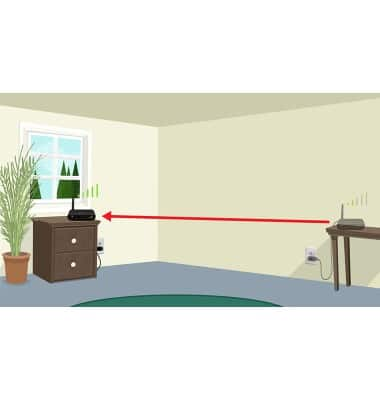
- Make sure your cordless home phone is plugged into a power outlet, and is connected properly to the Wireless Home Phone device and not your home phone wall jack.
