- TO VIEW WI-FI CALLING STATUS: Swipe down from the Notification bar then select the Settings icon.

- From Connections, select Wi-Fi Calling. If the Wi-Fi Calling switch is Off, select to turn it On.
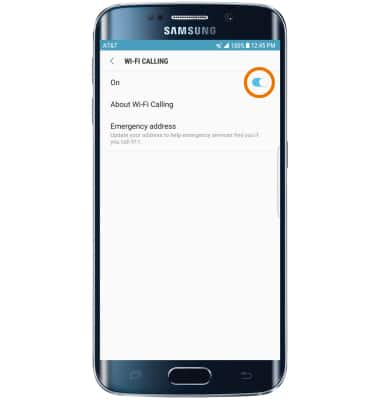
- Select Get started.

- Read the on-screen prompts and enter your Emergency 911 Address, then select Verify address.
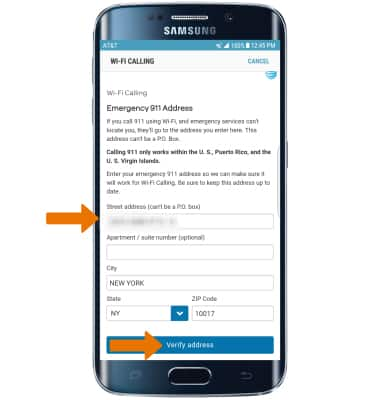
- Verify the address, then select Use this address.
Note: If the address is not correct, select Enter a different address to re-enter the address.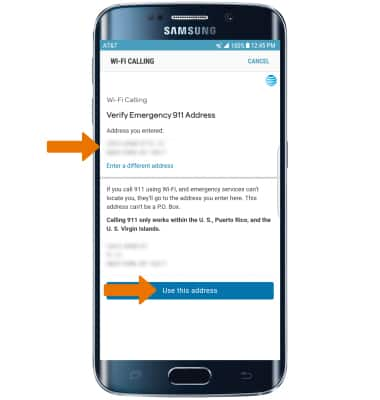
- Select OK.
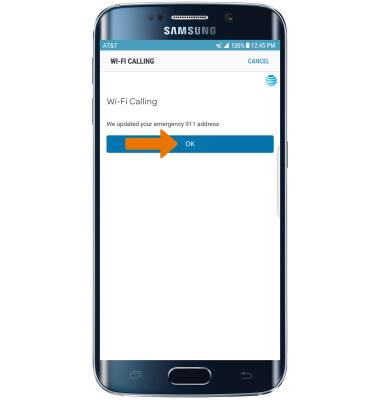
- When setup is complete, select DONE.

- When Wi-Fi calling is enabled, the Wi-Fi Calling icon will appear in the Notification bar.

- From the home screen, select Phone > dial the desired number > select the Call icon.

Wi-Fi Calling
Samsung Galaxy S6 edge+ (G928A)
Wi-Fi Calling
Use your Wi-Fi connection to talk and text when cellular coverage is limited or unavailable.
INSTRUCTIONS & INFO
Wi-Fi Calling is turned on as part of the activation process. To use Wi-Fi Calling, you'll need a Wi-Fi Internet connection and a postpaid AT&T wireless account provisioned with HD Voice. Certain restrictions, requirements or limitations may apply. Visit About Wi-Fi Calling or att.com/wificalling for more details.
