- The Volume keys are located on the side of the device.
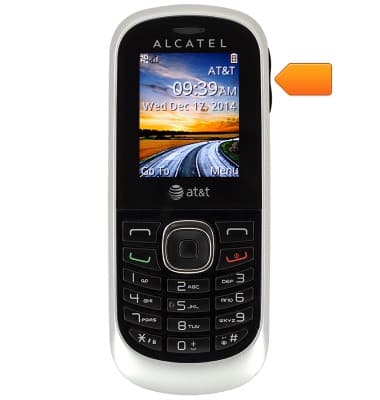
- The Headphone jack is located at the top of the device.
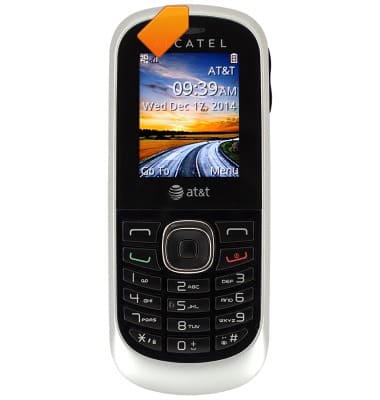
- The USB/Charging port is located on the side of the device
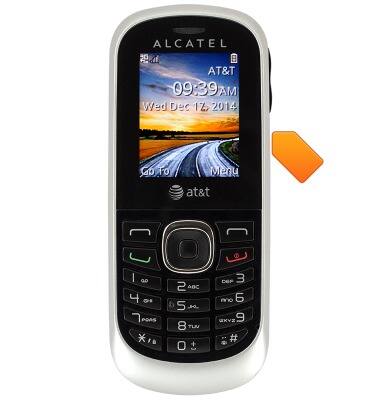
- Press the Right and Left Soft keys to access contextual menus or options.
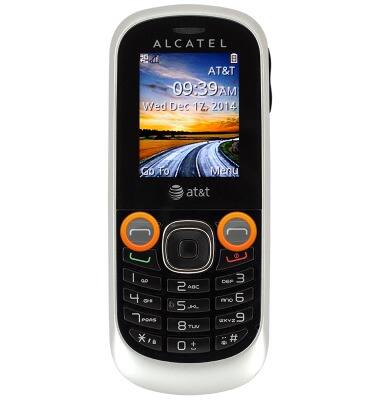
- Press the Nav keys to navigate through menus.
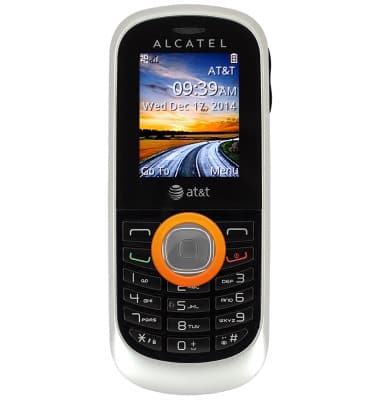
- Press the Center Nav key to confirm selections.
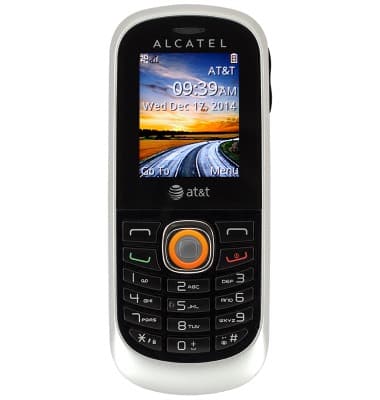
- Press the Send key to dial an entered number.
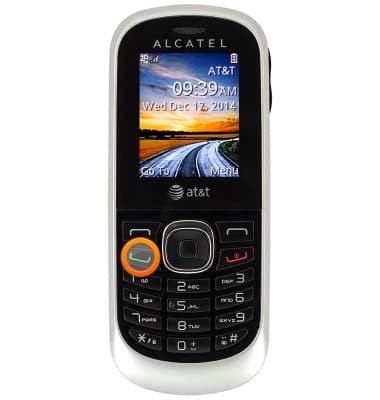
- Press the Power/End key to end a call. Press and hold the key to turn the device on or off.
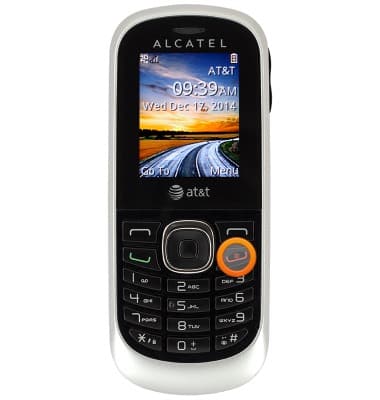
- The SIM Card slot is located under the battery.

Device layout
Alcatel 510A
Device layout
Provides an overview of the device layout.

0:00
INSTRUCTIONS & INFO
