- From the home screen, press the Center Nav key.
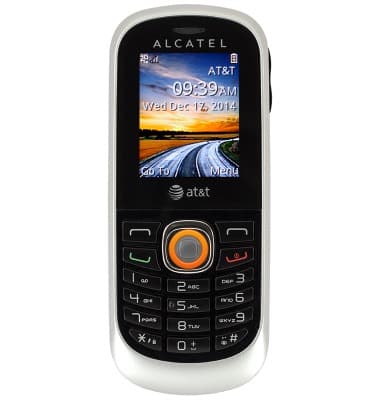
- Scroll to Settings, then press the Center Nav key.
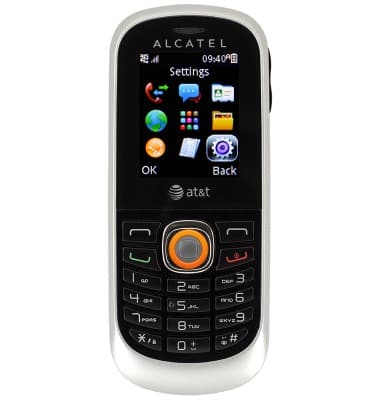
- Scroll to Call Settings, then press the Center Nav key.
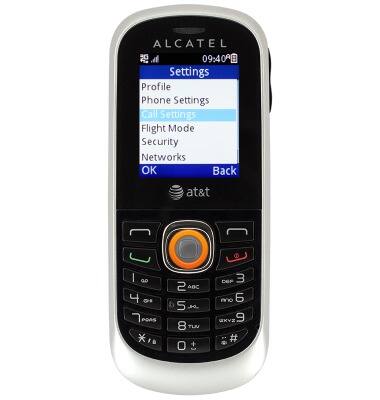
- Scroll to Caller ID, then press the Center Nav key.

- Scroll to the desired option, then press the Center Nav key.
Note: To block your Caller ID on a per-call basis, dial *67 before the 10-digit phone number.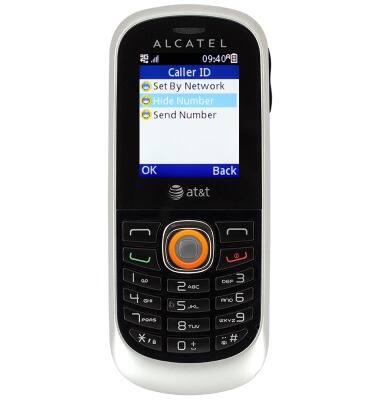
Caller ID
Alcatel 510A
Caller ID
Learn how to show or hide your caller ID when making calls.
INSTRUCTIONS & INFO
