- From the home screen, press the Right Soft key.

- Scroll to the Settings icon, then press the Center Nav key.

- Scroll to Applications Settings, then press the Center nav key.
Note: Alternatively, press '7' on the keypad.
- With Messaging Settings highlighted, press the Center nav key.
Note: Alternatively, press '1' on the keypad.
- Edit Messaging settings as desired.
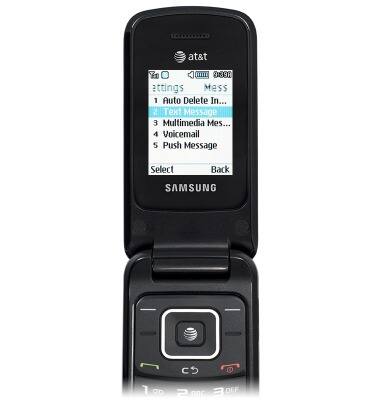
Messaging settings
Samsung A157/A157V
Messaging settings
Set text (SMS) and picture (MMS) message alerts, limits, display options and more.
INSTRUCTIONS & INFO
