- Verify that Wi-Fi is turned off, and that the AT&T All Access widget reads "Activate"

- Tap the AT&T AllAccess widget.

- Tap Accept.

- Choose the desired account option; new prepaid account or existing AT&T account, and follow on-screen prompts to complete the activation.
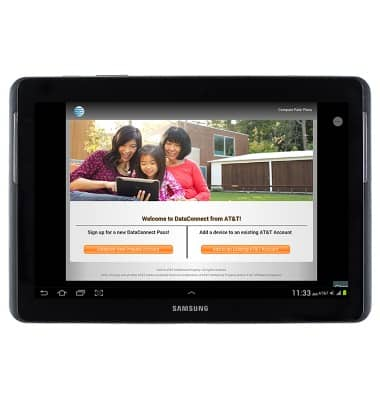
Activate device
Samsung Galaxy Tab 2 10.1 (I497) OS 4.0-4.1
Activate device
This article describes how to activate the device.
INSTRUCTIONS & INFO
Starting December 31, 2022, the AT&T AllAccess app is going away. As a result, some features on your device may no longer be supported. You'll be able to view data usage and notifications on your myAT&T account page, and you can explore other options to stay connected with your device on the go. Learn more about mobile hotspot options.
